17.3.2 Removing the Fan Backplane
17.3.2 Removing the Fan Backplane
- Remove the two cables connected to the fan backplane.
| Note - Record the positions of the cables before removing them to ensure that they are reinstalled correctly. |
|
Figure 17-2 Fan Backplane Cable
|
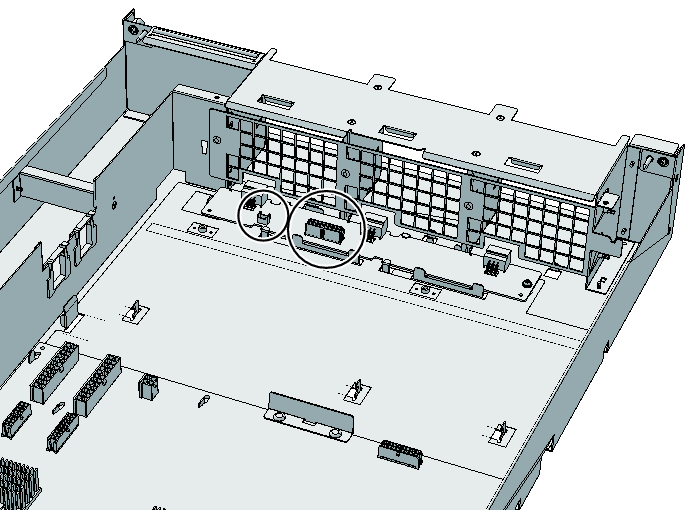
|
- Remove the screw securing the fan backplane.
|
Figure 17-3 Fan Backplane Screw
|
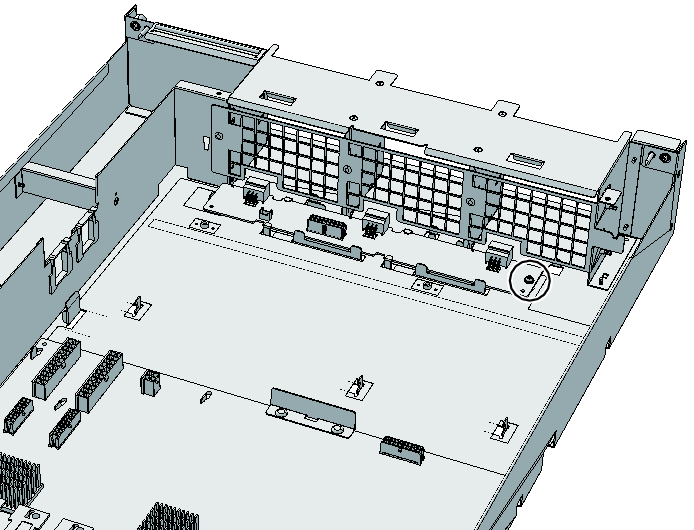
|
- Slide the fan backplane in the direction of the arrow and align the groove of the fan backplane with the guides (four places) to remove it.
| Note - Do not remove the fan backplane by holding one of its connectors. Note - Place the removed fan backplane on the grounded ESD mat to ground any static electricity. |
|
Figure 17-4 Removing the Fan Backplane
|
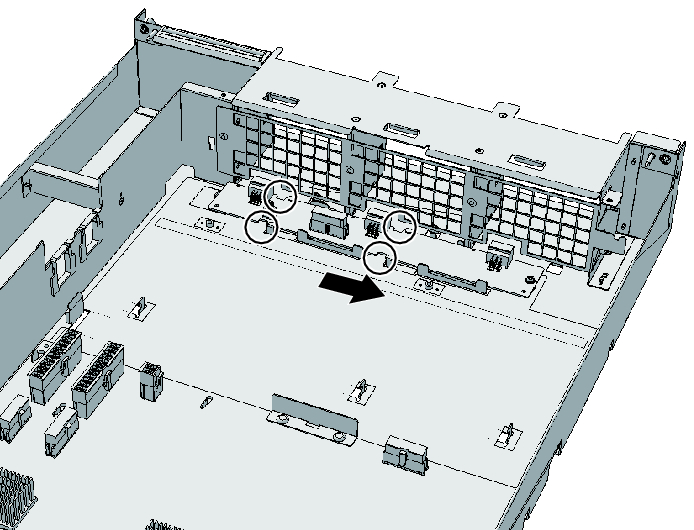
|
< Previous Page | Next Page >
