6.1.6 Installing the Power Cords
6.1.6 Installing the Power Cords
If the power cords were removed for maintenance, reinstall the power cords, and then set the cable clamp to them.
| Note - In the case of a dual power feed, connect the power cords in their original positions by referring to the record that you made before the start of maintenance. |
- Install the power cord to the PSU.
Insert the power cord all the way straight into the PSU.
|
Figure 6-9 Installing the Power Cords
|
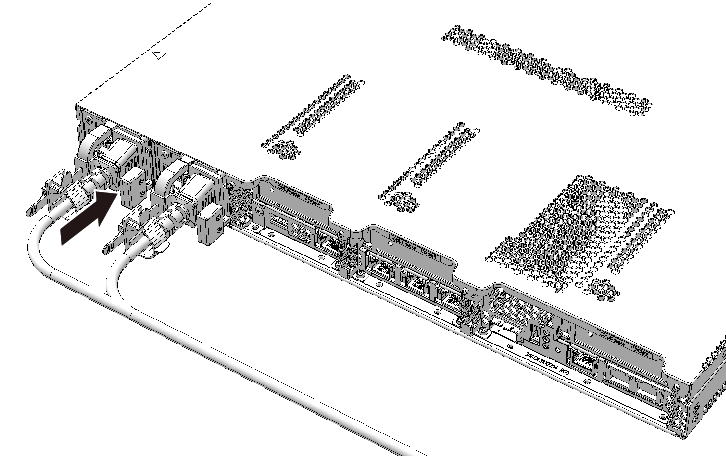
|
- Clip the power cords with the cable clamp, and secure the cable clamp.
Lock the latch (A in Figure 6-10) and then push the cable clamp toward the front to firmly secure the cable clamp.
|
Figure 6-10 Cable Clamp Lock
|
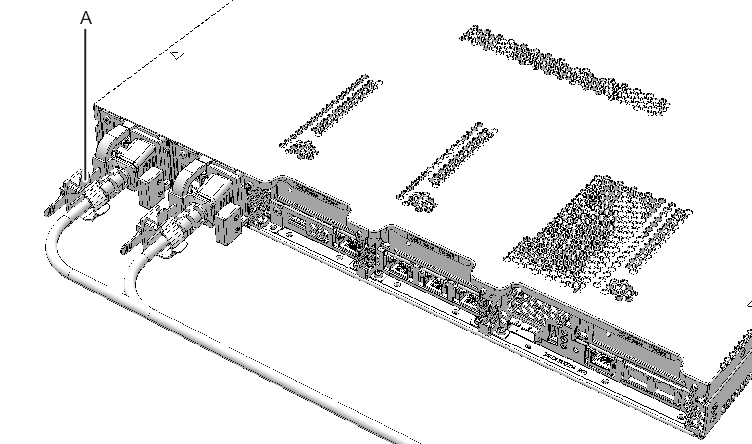
|
- If you unlocked and released the cable management arm, restore it to its original state.
| Note - Confirm that the cable management arm is locked with its tab (A in Figure 6-11). |
|
Figure 6-11 Cable Management Arm Tab
|
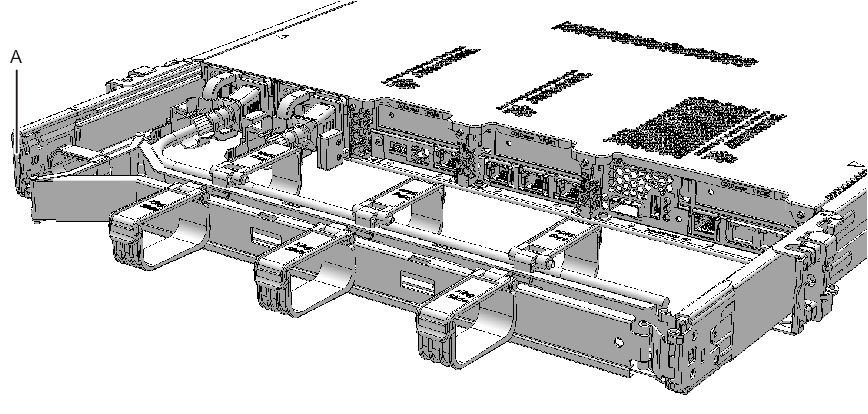
|
< Previous Page | Next Page >