16.4.1 Installing the I/O Board
16.4.1 Installing the I/O Board
- Install the I/O board, adjusting it to align with the six stoppers. Hold and slide the guide to the front of the chassis.
|
Figure 16-5 I/O Board Stoppers
|
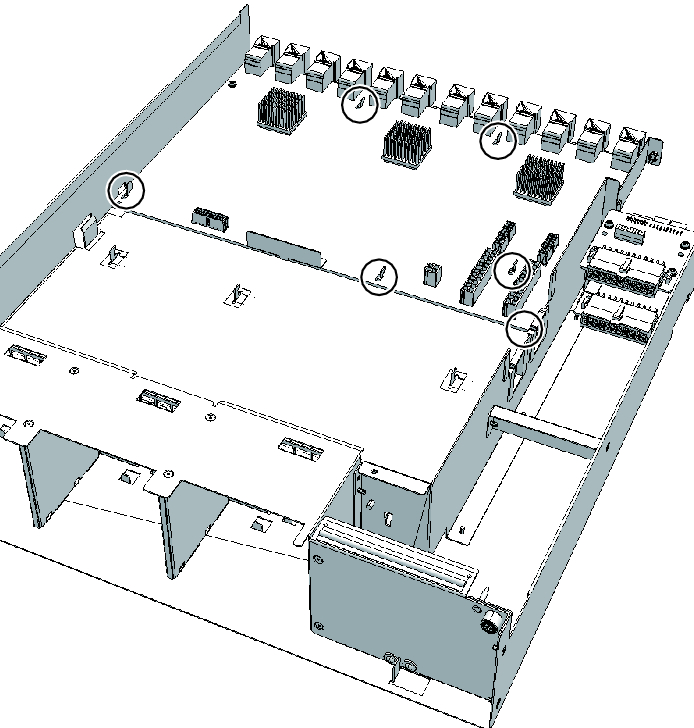
|
- Tighten the two screws securing the I/O board.
|
Figure 16-6 I/O Board Screws
|
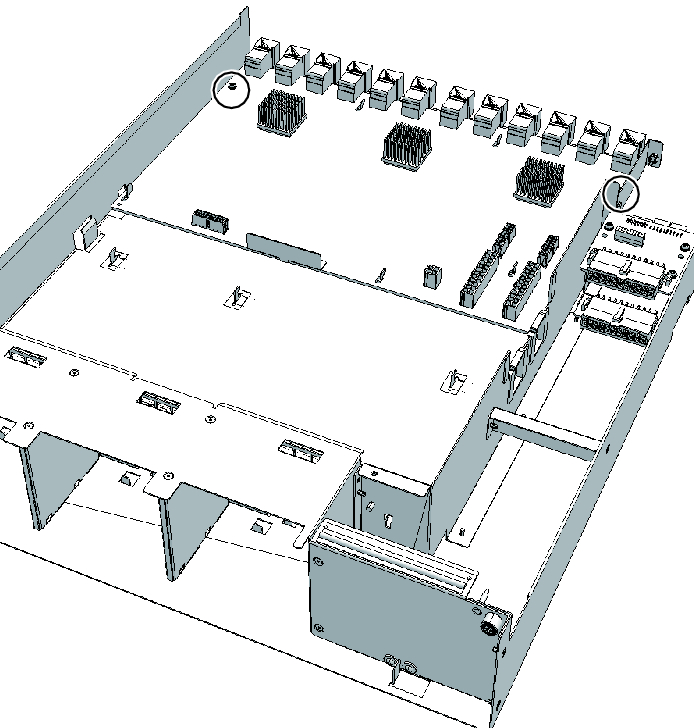
|
- Connect all the six cables to the I/O board.
| Note - Connect the cables in their original positions by referring to the record that you made before the start of maintenance. |
|
Figure 16-7 I/O Board Cables
|
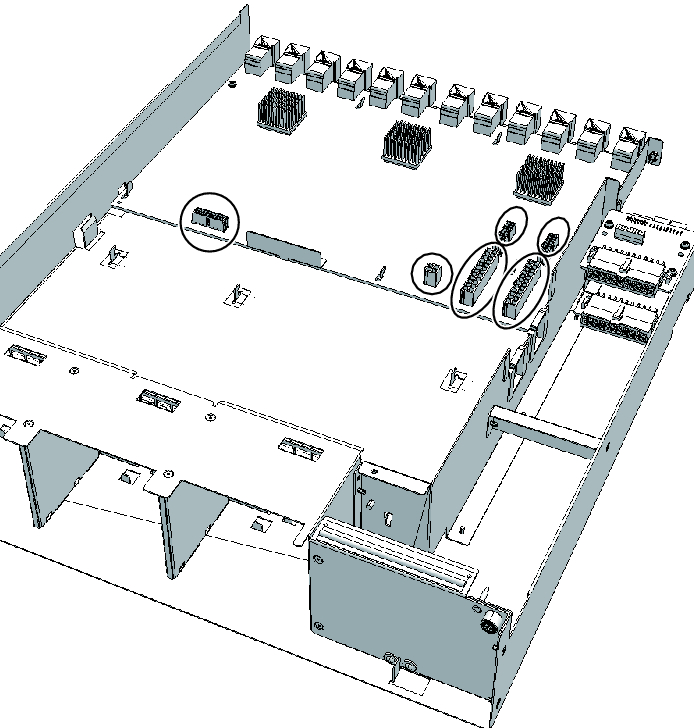 I/O Board Cables"/> I/O Board Cables"/>
|
< Previous Page | Next Page >
