9.3.2 Removing the Link Board
9.3.2 Removing the Link Board
- While holding down the cover stopper, lift the cover away.
|
Figure 9-3 Cover Stop
|
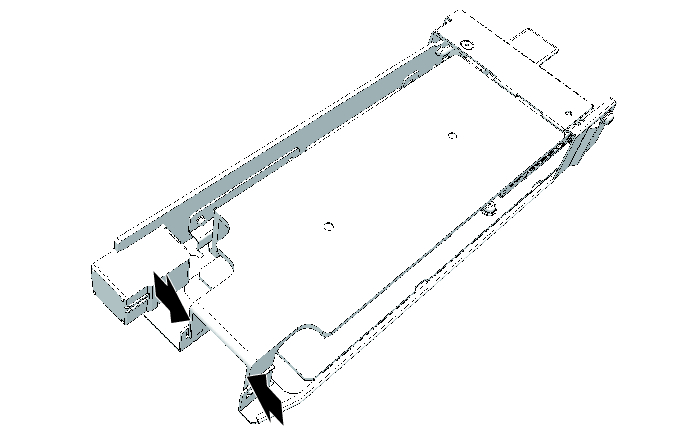
|
- Remove the screw securing the PCIe card cassette, and then remove the bracket of the link board.
|
Figure 9-4 Removing the Bracket
|
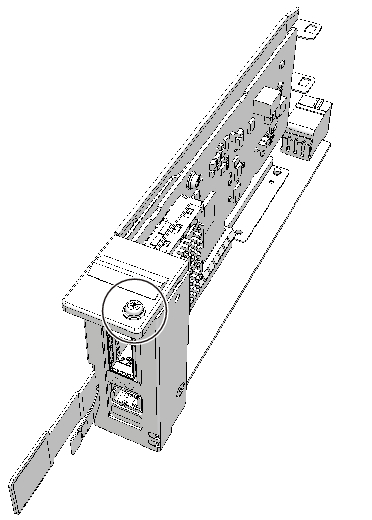
|
- Remove the link board from the PCIe card cassette.
| Note - Do not use excessive force to remove the link board from the PCIe card cassette. The use of excessive force could damage the link board. Note - Place the removed link board on the ESD mat to ground any static electricity. |
|
Figure 9-5 Removing the Link Board
|
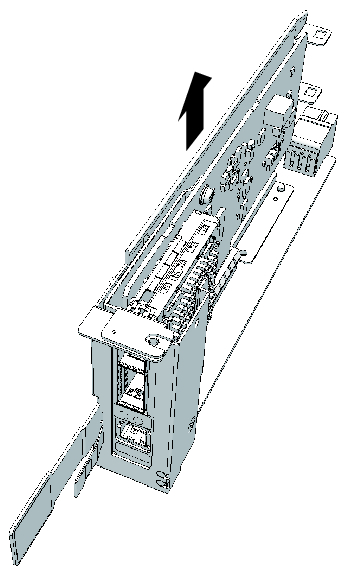
|
< Previous Page | Next Page >
