8.3.2 Removing a PCI Express Card Cassette
8.3.2 Removing a PCI Express Card Cassette
There are two types of PCIe card cassette. The shapes of the latch (A in Figure 8-2) and lever (B in Figure 8-2) vary depending on the type of the PCIe card cassette, but the same removal procedure applies. For the types of PCIe card cassettes, see "Figure 8-2."
Unless otherwise specified, the figures explained in this section use Type-1.
Unless otherwise specified, the figures explained in this section use Type-1.
|
Figure 8-2 Types of PCIe Card Cassettes
|
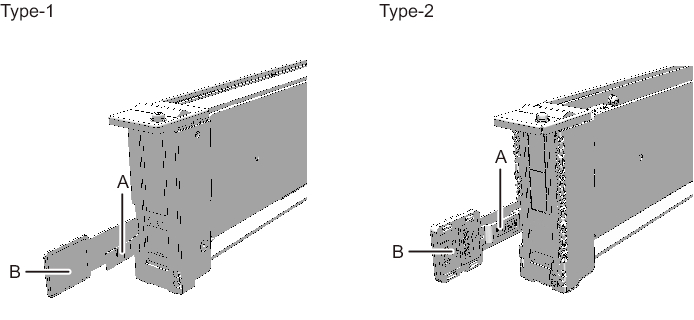
|
- Raise the lever (B in Figure 8-3) while pressing the latch (A in Figure 8-3) of the PCIe card cassette.
|
Figure 8-3 Latch and Lever of the PCIe Card Cassette
|
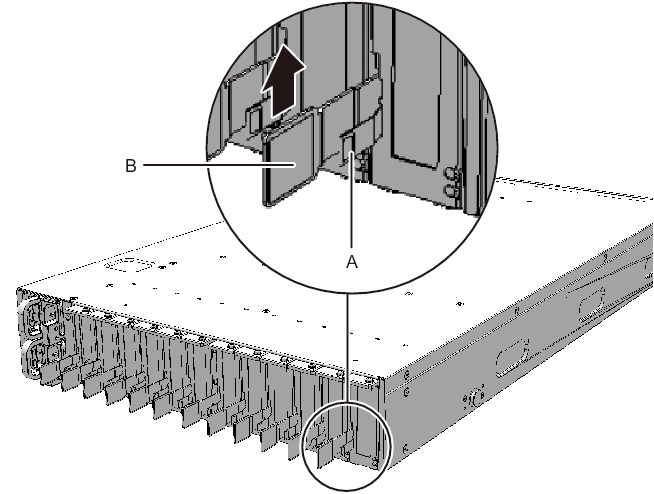
|
- Hold the lever and carefully pull the PCIe card cassette out of the PCIe slot.
| Note - Place the removed PCIe card cassette on the grounded ESD mat to ground any static electricity. |
|
Figure 8-4 Removing the PCIe Card Cassette
|
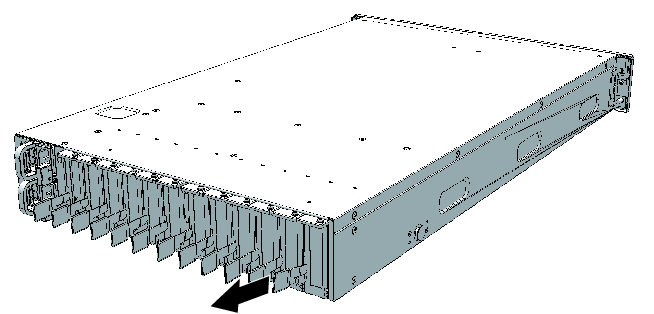
|
< Previous Page | Next Page >
