2.2.3 Link Card LEDs
2.2.3 Link Card LEDs
The link card is mounted in the PCIe slot of the server.
For the mounting location of a link card, see "10.2 Configuration of a Link Card."
For the mounting location of a link card, see "10.2 Configuration of a Link Card."
|
Figure 2-7 Link Card LEDs
|
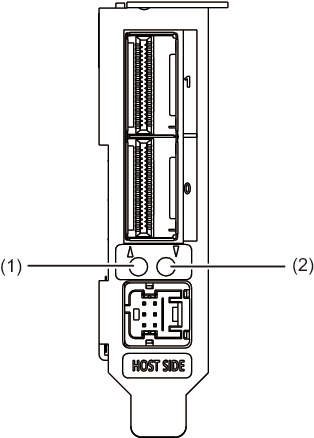
|
The LEDs on the link card and the statuses indicated by those LEDs are listed below.
| Location No. | Name | Color | Status | Description |
|---|---|---|---|---|
| 1 | LINK STATUS (PCI-Ex) |
Green | On | The link is established with PCI-Express Gen3 x8. |
| Blinking (*) | The link is established with other than PCI-Express Gen3 x8 (degradation condition). | |||
| Off | The link is down. | |||
| 2 | LINK STATUS (Management) |
Green | On | The management link is established. |
| Blinking (*) | The management link is disconnected. | |||
| Off | Indicates that power is not being supplied. | |||
| * The blink interval is 1 second (1 Hz). | ||||
< Previous Page | Next Page >
