5.7.3 Removing the Front Cover
5.7.3 Removing the Front Cover
To perform maintenance on any of the following components on the front panel or inside the chassis, remove the front cover.
- Fan unit
- PCI tray
- I/O board
- Release the slide locks on both the left and right sides of the front cover, and then remove the front cover.
|
Figure 5-7 Removing the Front Cover
|
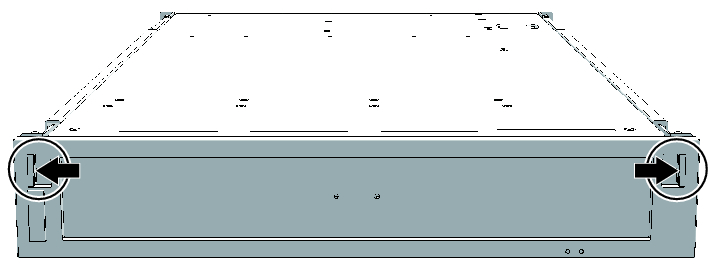
|
< Previous Page | Next Page >
