9.3.1 Accessing the Link Board
9.3.1 Accessing the Link Board
- Remove the two link cables and one management cable connected to the link board requiring maintenance.
For details, see "11.3 Removing a Link Cable" and "12.3 Removing the Management Cable."
| Note - Record the positions of the cables before removing them to ensure that they are reinstalled correctly. Note - Remove the link cable (electrical) or link cable (optical) by holding the tab (A in Figure 9-2) of the cable and pulling it straight toward the cable itself. At this time, do not hold the cable part when pulling out the crossbar cable. Pulling the cable part without the connector lock completely released may cause damage. |
|
Figure 9-2 Removing the Link Cable
|
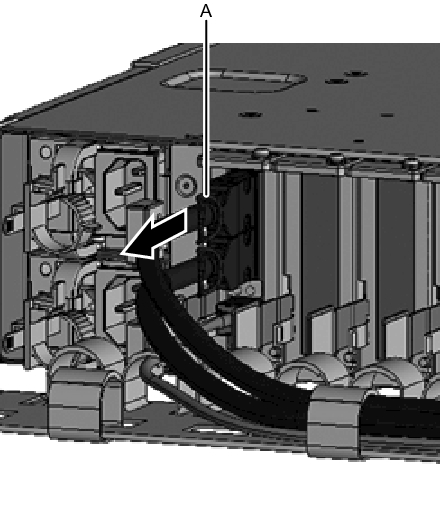
|
- Remove the PCIe card cassette.
For details, see "8.3.2 Removing a PCI Express Card Cassette."
< Previous Page | Next Page >
