11.3 Removing a Link Cable
11.3 Removing a Link Cable
This section describes the procedure for removing a link cable.
Enable removal of the link cable before attempting to remove it. For details, see "Chapter 7 Maintenance Flow."
Enable removal of the link cable before attempting to remove it. For details, see "Chapter 7 Maintenance Flow."
|
- Hold the tabs of the link cables on the PCI expansion unit side, and then remove the two cables.
| Note - Record the positions of the link cables before removing them to ensure that they are reinstalled correctly. |
|
Figure 11-2 Removing the Link Cable
|
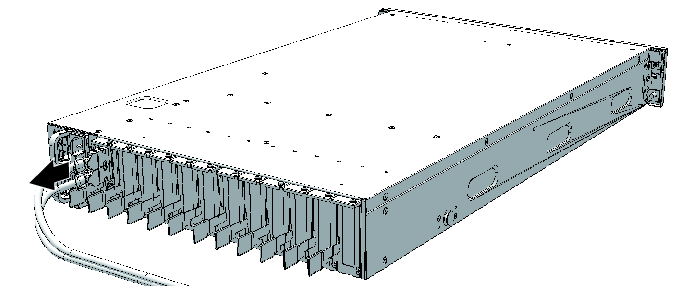
|
- Remove the two link cables from the SPARC M12-1/M12-2/M12-2S/M10-1/M10-4/M10-4S by using the same procedure.
| Note - Record the positions of the link cables before removing them to ensure that they are reinstalled correctly. |
< Previous Page | Next Page >

