5.7.1 Lowering the Cable Support
5.7.1 Lowering the Cable Support
To perform maintenance on any of the following components on the rear of or inside the chassis, lower the cable support before performing the work.
- PCI Express card
- Link board
- Power supply unit
- PCI tray
- I/O board
| Note - There are two types of cable supports. Distinguish them by the locations of the screws securing the cable support. For details on the locations of the screws, see Figure 5-1 and Figure 5-2. |
Lowering the Cable Support
- Loosen the right and left screws securing the cable support, and unlock it by pulling the upper and lower metal fittings towards you (in the direction of the arrow).
|
Figure 5-1 Locations of Screws Holding the Cable Support
|
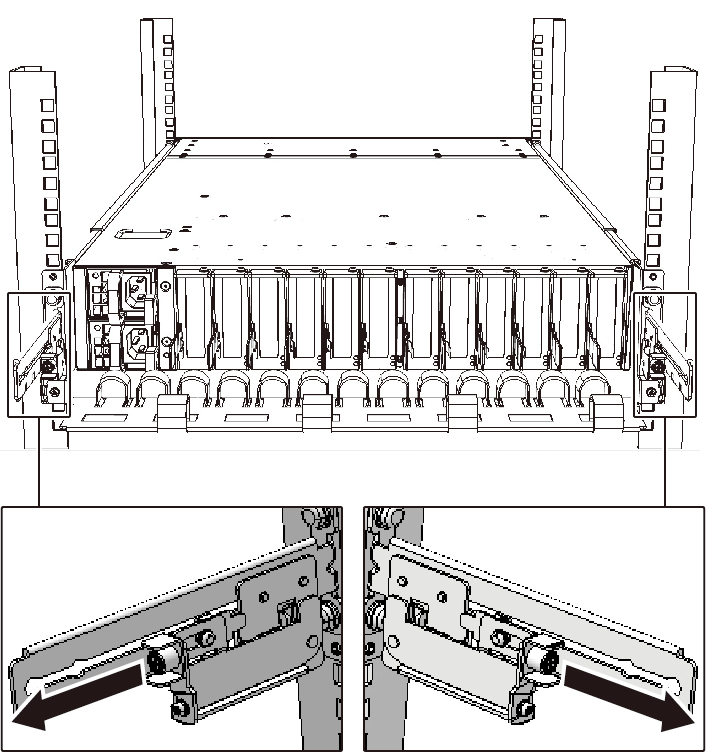
|
- Lower the cable support.
Lowering the cable support (If it is a new model)
- Loosen the right and left screws (A in Figure 5-2) securing the cable support.
|
Figure 5-2 Locations of Screws Holding the Cable Support
|
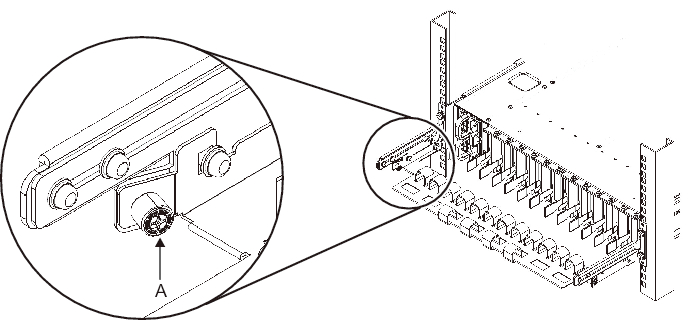
|
- Lift the cable support to release the hooks (B in Figure 5-3), and pull it out.
|
Figure 5-3 Releasing the Cable Support
|
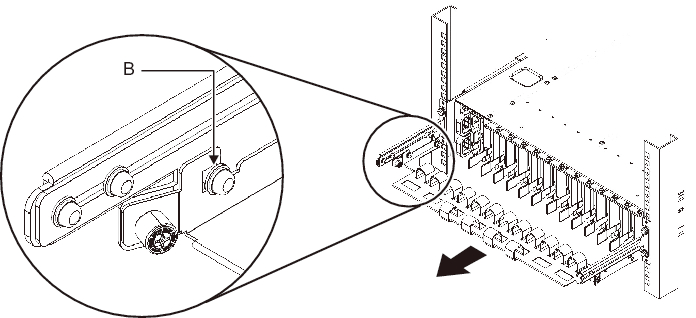
|
- Lower the cable support.
|
Figure 5-4 Handling the Cable Support
|
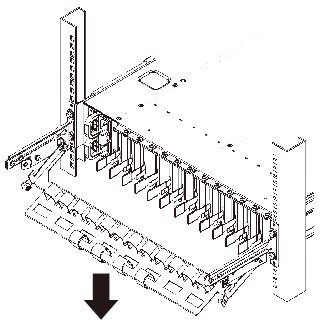
|
< Previous Page | Next Page >
