2.2.1 Front LEDs on the PCI Expansion Unit
2.2.1 Front LEDs on the PCI Expansion Unit
The following LEDs are mounted on the front panel of the PCI expansion unit to indicate the status.
- Fan units (A in Figure 2-5)
- PCI expansion unit (B in Figure 2-5)
|
Figure 2-5 LEDs on the Chassis Front
|
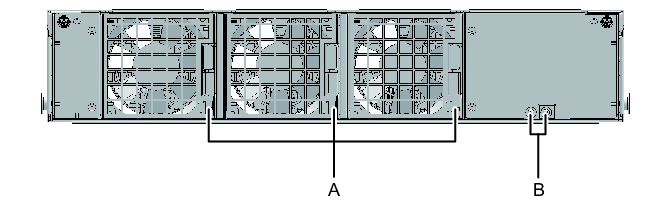
|
The LEDs on each component and the statuses those LEDs indicate are listed below.
| Name | Color | Status | Description |
|---|---|---|---|
| CHECK | Amber | On | Indicates that an error has occurred. |

|
Blinking (*) | Indicates that the component requires maintenance. (This function is also referred to as the "locator.") | |
| Off | Indicates the normal state. Or, the breaker is open, or the power supply is otherwise off. | ||
| * The blink interval is 1 second (1 Hz). | |||
| Name | Color | Status | Description |
|---|---|---|---|
| READY | Green | On | Indicates that the component is operating. |

|
Blinking (*) | Power is supplied, but the system is not running. During this time, all of the I/O boards will be in the standby state. | |
| Off | The system is stopped. | ||
| CHECK | Amber | On | Indicates that an error has occurred. |

|
Blinking (*) | Indicates that the PCI expansion unit chassis requires maintenance. (This function is also referred to as the "locator.") | |
| Off | Indicates the normal state. Or, the breaker is open, or the power supply is otherwise off. | ||
| * The blink interval is 1 second (1 Hz). | |||
< Previous Page | Next Page >
