8.3.3 Removing a PCI Express Card
8.3.3 Removing a PCI Express Card
- While pressing the cover stop, remove the cover.
|
Figure 8-5 Cover Stop
|
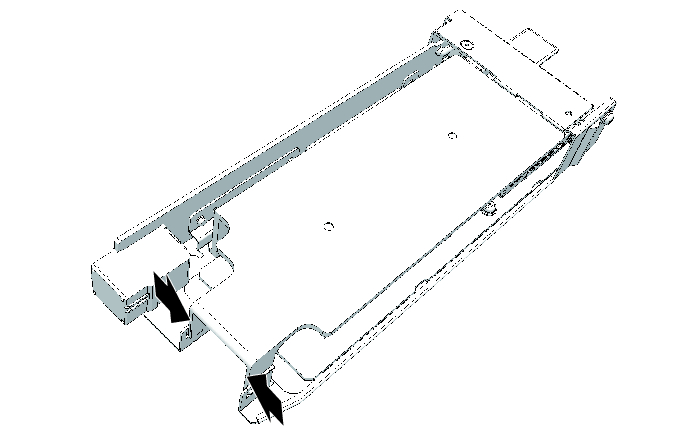
|
- Remove the screw securing the PCIe card cassette and remove the bracket of the PCIe card.
|
Figure 8-6 Removing the Bracket
|
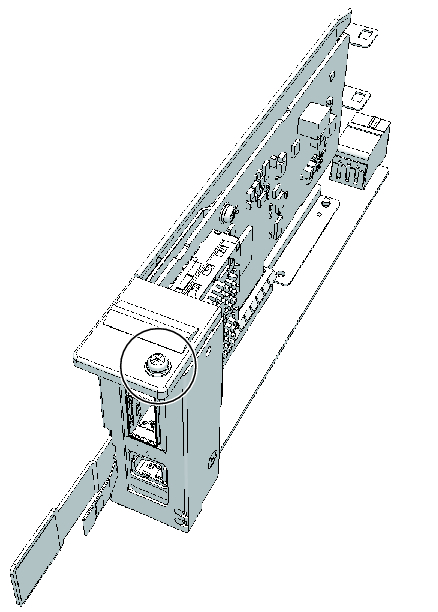
|
- Remove the PCIe card from the PCIe card cassette.
For expansion, you do not have to perform this step. Remove the PCIe card filler unit from the PCIe card cassette.
| Note - Do not forcibly remove the PCIe card from the PCIe card cassette. If excessive force is used to remove the PCIe card, it may be damaged. Note - Place the removed PCIe card on a grounded antistatic ESD mat. |
|
Figure 8-7 Removing the PCIe Card
|
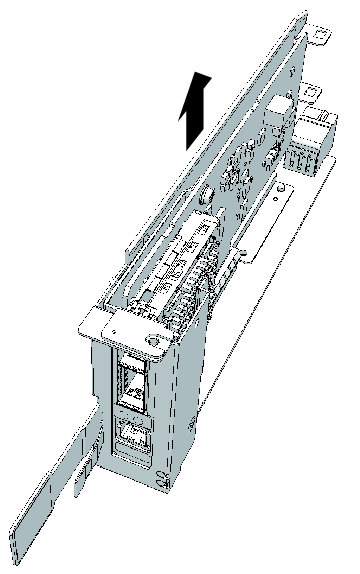
|
< Previous Page | Next Page >
