5.1 Logical Domain Configuration Flow
5.1 Logical Domain Configuration Flow
After configuring and powering on the physical partition, configure each logical domain. Use the ldm command of Logical Domains Manager, which is management software for Oracle VM Server for SPARC, to configure the logical domain. Figure 5-1 shows the logical domain configuration flow.
|
Figure 5-1 Configuring a Logical Domain
|
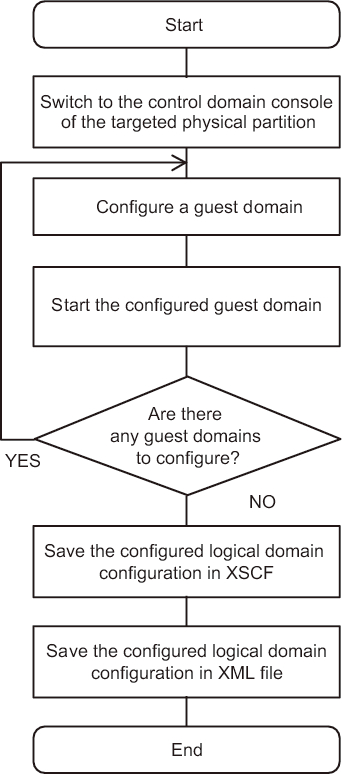
|
All the hardware resources on system boards are assigned to the control domain during physical partition configuration. When configuring the logical domains, assign the hardware resources to guest domains or various service domains as required.
After logical domain configuration is complete, save the logical domain configuration information to the XSCF. When you power on the physical partition, all the logical domains in the physical partition are started according to this configuration information.
After logical domain configuration is complete, save the logical domain configuration information to the XSCF. When you power on the physical partition, all the logical domains in the physical partition are started according to this configuration information.
< Previous Page | Next Page >