1.2 SPARC M12/M10 Hardware Resources
1.2 SPARC M12/M10 Hardware Resources
This section describes the hardware resources of the SPARC M12/M10 system.
The SPARC M12/M10 system allows hardware resources, such as CPUs, memory, and I/Os, to be assigned flexibly, enabling efficient use of the resources.
|
Figure 1-13 Efficient Use of Hardware Resources (SPARC M12-1/M10-1)
|
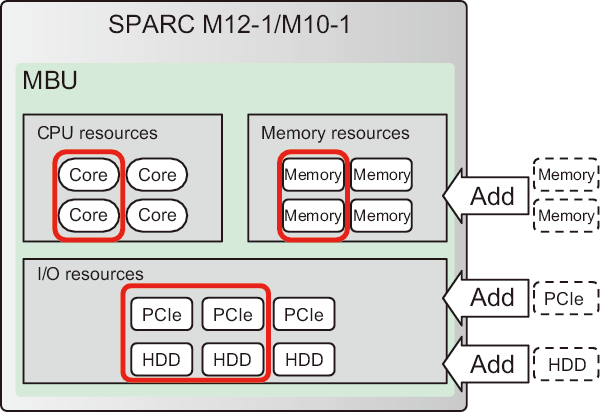 "/> "/>
|
Figure 1-14 shows an example of efficient use of the hardware resources of SPARC M12-2/M12-2S/M10-4/M10-4S.
|
Figure 1-14 Efficient Use of Hardware Resources (SPARC M12-2/M12-2S/M10-4/M10-4S)
|
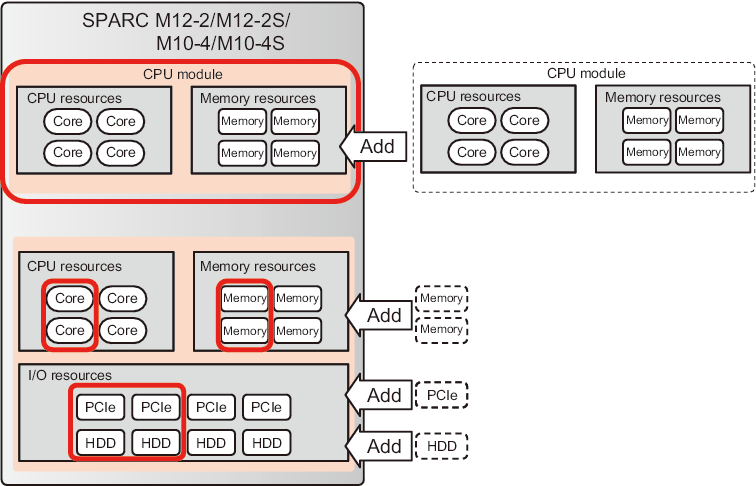 "/> "/>
|
- CPU resources
[SPARC M12-1]The resources made available by CPU Activation are a maximum of 6 CPU cores.
[SPARC M12-2/M12-2S]The resources made available by CPU Activation are a maximum of 24 CPU cores (in a 2-CPU configuration).
[SPARC M10-1]The resources made available by CPU Activation are a maximum of 16 CPU cores.
[SPARC M10-4/M10-4S]The resources made available by CPU Activation are a maximum of 32 CPU cores (in a 4-CPU configuration).
- Memory resources
Memory mirroring can be configured for all models. In that case, the amount of available memory is halved.
[SPARC M12-1]Up to 1 TB can be mounted.
[SPARC M12-2/M12-2S]Up to 2 TB can be mounted (in a 2-CPU configuration).
[SPARC M10-1]Up to 1 TB can be mounted.
[SPARC M10-4/M10-4S]Up to 4 TB can be mounted (in a 4-CPU configuration).
- I/O resources
[SPARC M12-1]Up to three PCIe cards can be mounted. By connecting a PCI expansion unit, up to 33 PCIe cards can be mounted. Up to eight internal storage units can be mounted.
[SPARC M12-2/M10-4]The SPARC M12-2/M10-4 allows up to 11 PCIe cards to be mounted. By connecting a PCI expansion unit, up to 71 PCIe cards can be mounted. Up to eight internal storage units can be mounted.The number of PCIe cards can be increased dynamically using the PHP.
[SPARC M12-2S/M10-4S]The SPARC M12-2S/M10-4S allows up to eight PCIe cards to be mounted. By connecting a PCI expansion unit, up to 58 PCIe cards can be mounted. Up to eight internal storage units can be mounted.The number of PCIe cards can be increased dynamically using the PHP.
[SPARC M10-1]The SPARC M10-1 allows up to three PCIe cards to be mounted. By connecting a PCI expansion unit, up to 23 PCIe cards can be mounted. Up to eight internal storage units can be mounted.
- Building block configuration (SPARC M12-2S/M10-4S)
A system with a building block configuration that consists of multiple SPARC M12-2S/M10-4S units can be expanded gradually from 1 block to up to 16 blocks by stacking blocks, with a chassis used as a block.
|
Figure 1-15 Efficient Use of Hardware Resources in a Building Block Configuration
|
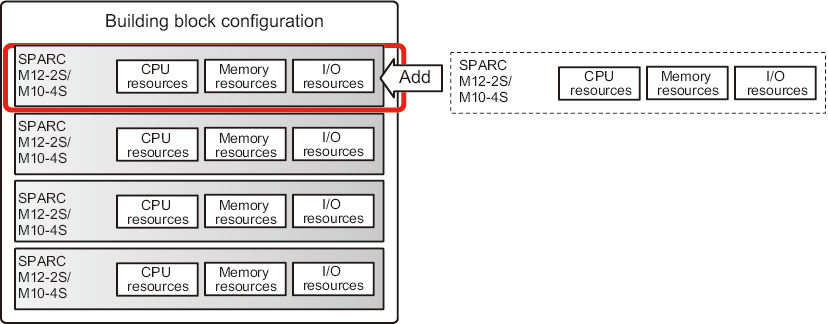
|
- CPU Activation
The CPU Activation function can be used to add CPU resources at the granularity of CPU cores, which are a smaller unit than CPU chips.
You can start with the minimum required CPU resources and gradually expand the CPU resources by adding CPU Activations.
For details on CPU Activation, see "Chapter 5 CPU Activation" in the Fujitsu SPARC M12 and Fujitsu M10/SPARC M10 System Operation and Administration Guide.
|
Figure 1-16 CPU Activation (Example of SPARC M10-4/M10-4S)
|
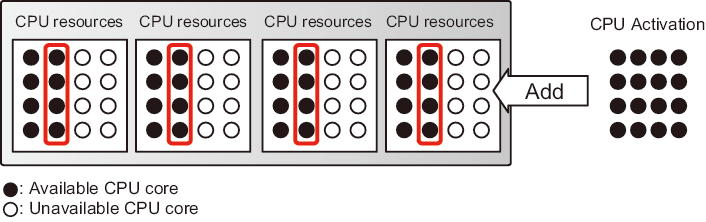
|
< Previous Page | Next Page >