8.5 Switching the microSD Card
8.5 Switching the microSD Card
After replacement of the XSCF unit, the firmware version may be different from the one before the replacement. To use the same firmware version as that used before the replacement, remove the microSD card from the XSCF unit being replaced, and install it in the replacement XSCF unit.
| Note - Use a Torx screwdriver (T10). |
- Remove the screw (A in Figure 8-4) from the cover of the microSD card that is fixed to the removed XSCF unit.
|
Figure 8-4 Screw for the Cover
|
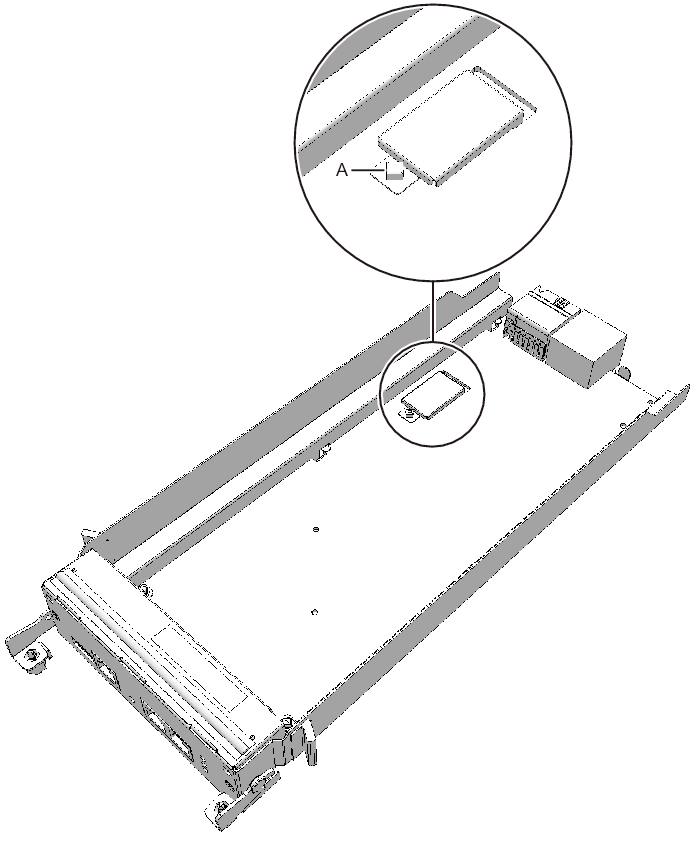
|
- Slide the cover of the microSD card to remove it.
|
Figure 8-5 Removing the Cover
|
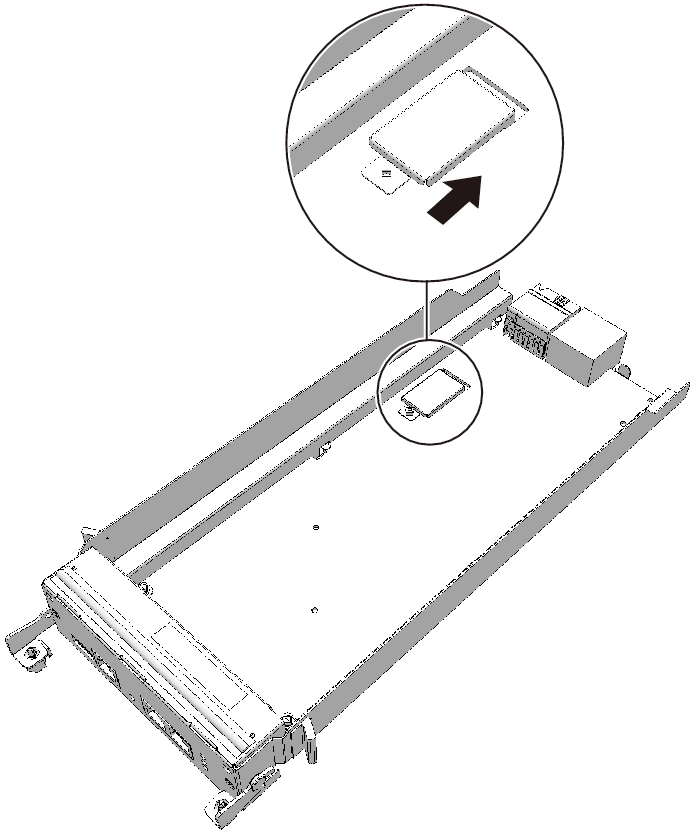
|
- Push in the microSD card slightly with your finger and release it.
The microSD card pops up slightly. - Pull out the microSD card horizontally.
|
Figure 8-6 Removing the microSD Card
|
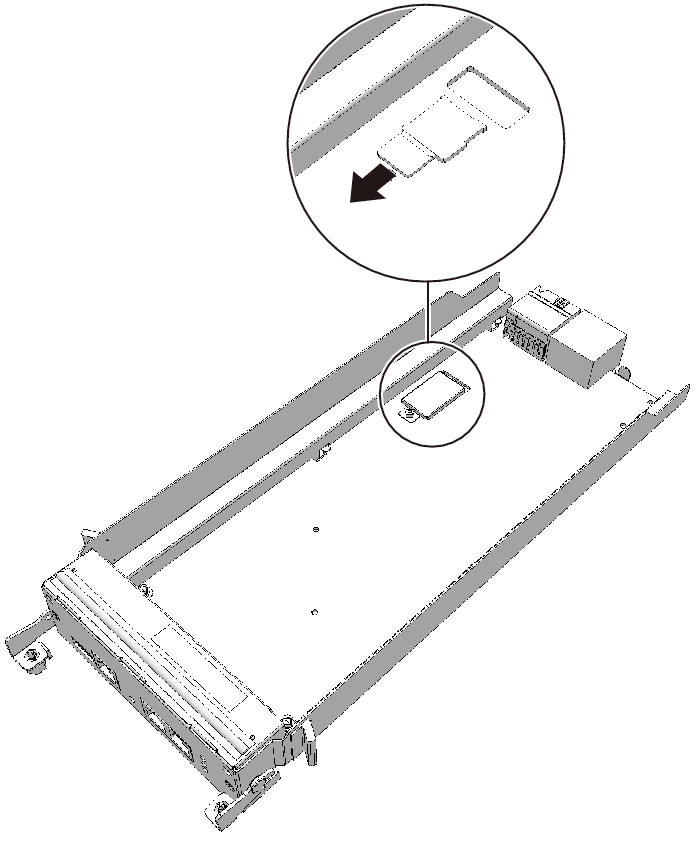
|
- Remove the microSD card from the new XSCF unit.
Perform the same procedure as steps 1 to 4. - Insert the microSD card that was removed in step 4 into the microSD card slot of the new XSCF unit. Then, push it in with a finger until it locks in place.
| Note - With the pin surface of the microSD card facing downward, insert the card. |
| Note - Ensure that the microSD card is firmly inserted and secured to the slot. |
|
Figure 8-7 Installing the microSD Card
|
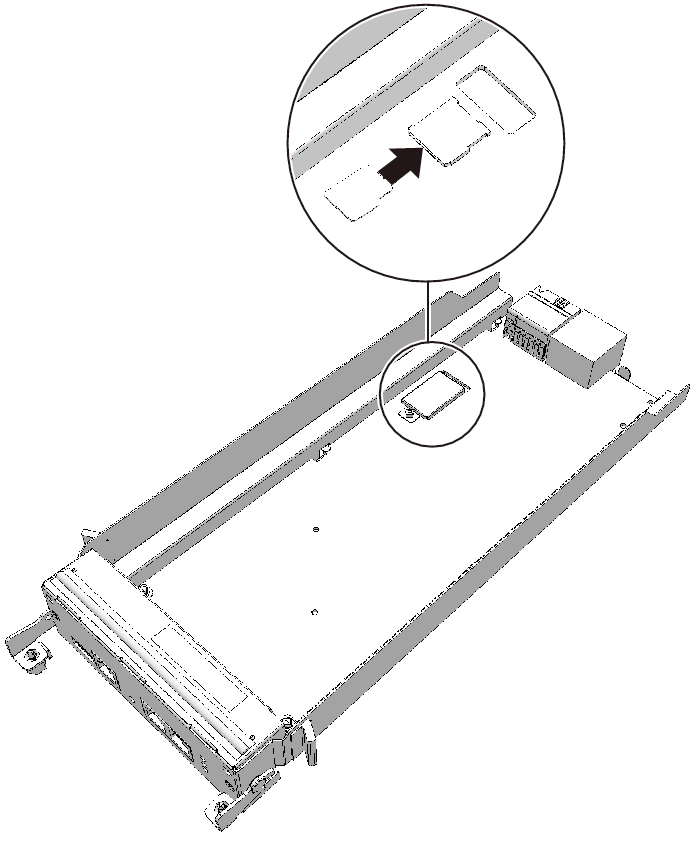
|
- Install the cover of the microSD card and fix it with the screw.
| Note - Install the microSD card that was supplied with the new XSCF unit in the removed XSCF unit, and return them together. |
< Previous Page | Next Page >