16.3.2 Removing the Fan Backplane
16.3.2 Removing the Fan Backplane
- Loosen the two screws (A in Figure 16-2) securing the upper cover, and slide the right and left stoppers (B in Figure 16-2) inward. Then, remove the upper cover (C in Figure 16-2).
|
Figure 16-2 Removing the Upper Cover
|
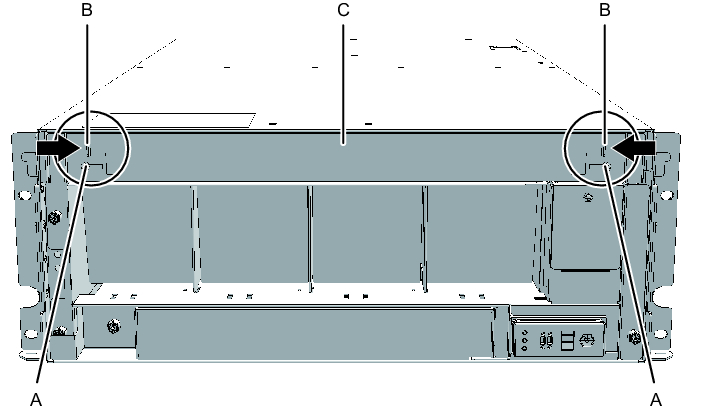
|
- Loosen the one screw (A in Figure 16-3) securing the lower cover, and slide the lower cover to the left to remove it.
|
Figure 16-3 Removing the Lower Cover
|
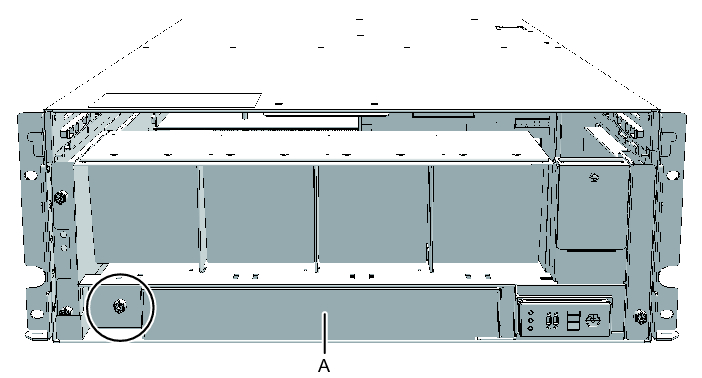
|
- Disconnect the two cables from the fan shelf.
Keep the disconnected cables together in the center of the shelf.
|
Figure 16-4 Removing the Cables
|
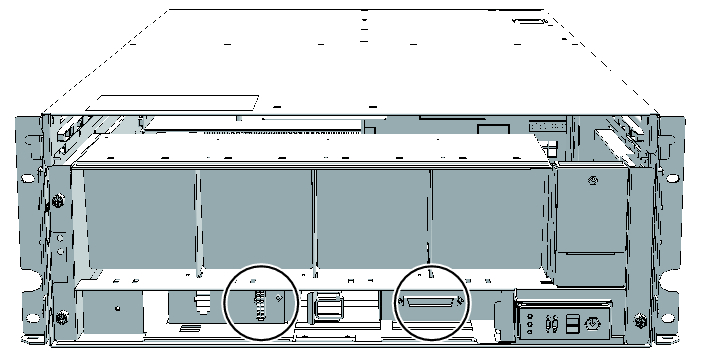
|
- Loosen the three screws securing the fan shelf and partially pull out the fan shelf.
|
Figure 16-5 Removing the Fan Shelf
|
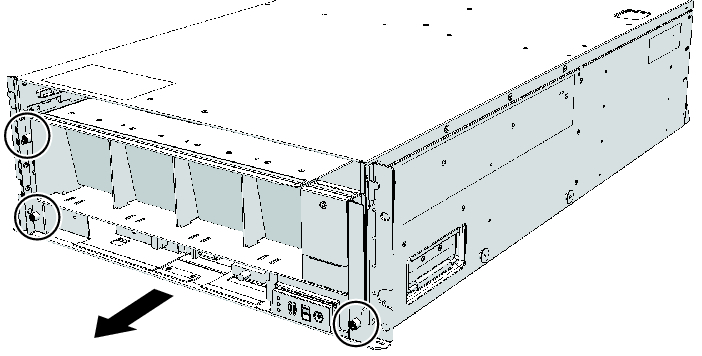
|
- Place a hand under the fan shelf to support it, and carefully remove it from the chassis.
| Note - Remove the fan shelf while paying careful attention to the two cables arranged in the center. |
| Note - Place the removed fan shelf on a grounded antistatic ESD mat. |
- Disconnect the two cables from the fan backplane.
|
Figure 16-6 Removing the Cables
|
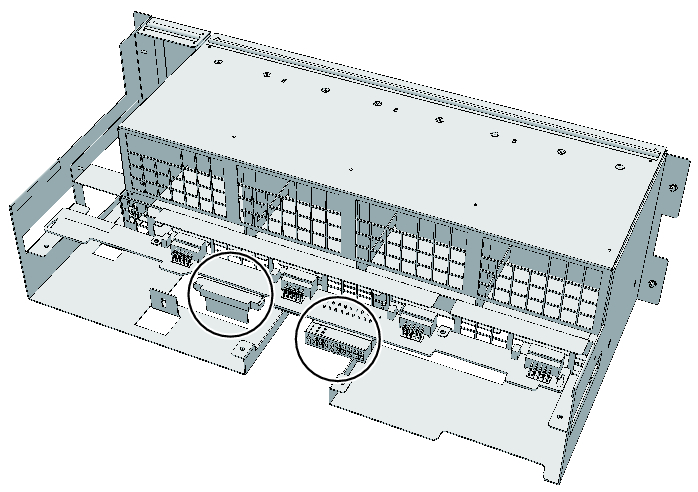
|
- Remove the two screws securing the fan backplane to remove the bracket (A in Figure 16-7).
|
Figure 16-7 Removing the Screws and Bracket
|
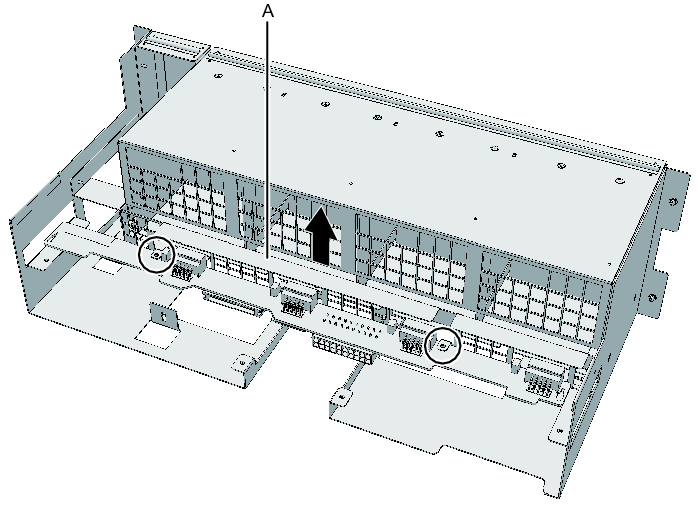
|
- Remove the fan backplane.
| Note - Place the removed fan backplane on a grounded antistatic ESD mat. |
< Previous Page | Next Page >