17.4.1 Accessing the Operation Panel
17.4.1 Accessing the Operation Panel
- Check the BB-ID switch on the operation panel and record the BB-ID set for the crossbar box requiring maintenance.
- Remove the front cover of the crossbar box.
For details, see "5.5.2 Removing the Front Cover." - Remove all the fan units.
For details, see "15.3.2 Removing a Fan Unit." - Loosen the two screws (A in Figure 17-2) securing the upper cover, and slide the right and left stoppers (B in Figure 17-2) inward. Then, remove the upper cover (C in Figure 17-2).
|
Figure 17-2 Removing the Upper Cover
|
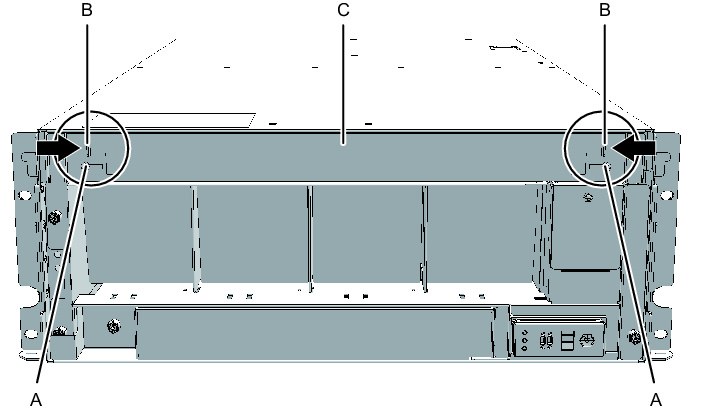
|
- Loosen the one screw (A in Figure 17-3) securing the lower cover, and slide the lower cover to the left to remove it.
|
Figure 17-3 Removing the Lower Cover
|
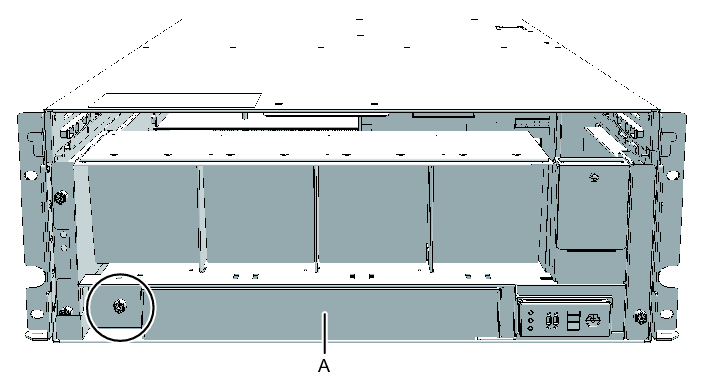
|
- Disconnect the two cables from the fan shelf.
Keep the disconnected cables together in the center of the shelf.
|
Figure 17-4 Removing the Cables
|
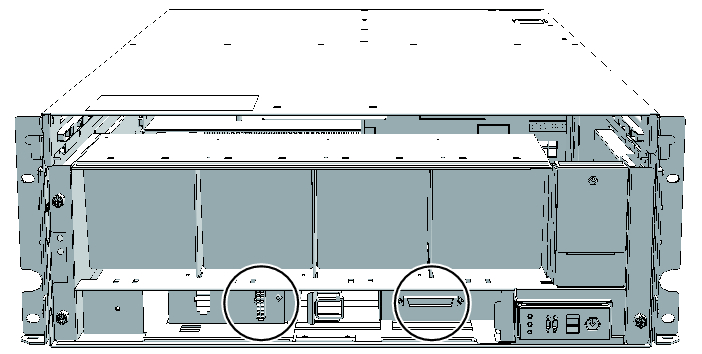
|
- Loosen the three screws securing the fan shelf and partially pull out the fan shelf.
|
Figure 17-5 Removing the Fan Shelf
|
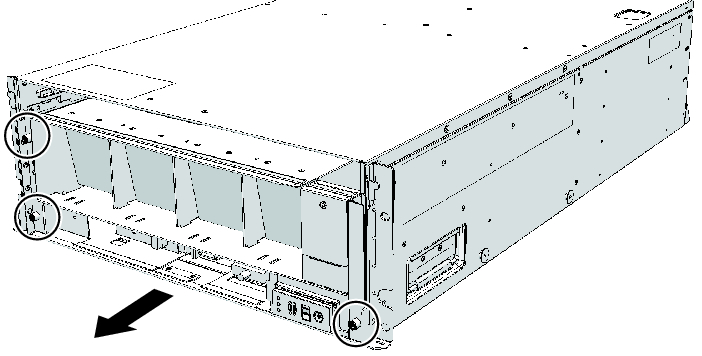
|
- Place a hand under the fan shelf to support it, and carefully remove it from the chassis.
| Note - Remove the fan shelf while paying careful attention to the two cables arranged in the center. |
| Note - Place the removed fan shelf on a grounded antistatic ESD mat. |
< Previous Page | Next Page >