18.3.1 Removing the Cables for the Connection Between the Crossbar Backplane Unit and Terminal Board
18.3.1 Removing the Cables for the Connection Between the Crossbar Backplane Unit and Terminal Board
Remove the cable (SIG) or cable (PWR) connecting the crossbar backplane unit and terminal board.
- Remove the front cover.
For details, see "5.5.2 Removing the Front Cover." - Remove all the fan units.
For details, see "15.3 Removing a Fan Unit." - Loosen the two screws (A in Figure 18-6) securing the upper cover, and slide the right and left stoppers (B in Figure 18-6) inward. Then, remove the upper cover (C in Figure 18-6).
|
Figure 18-6 Removing the Upper Cover
|
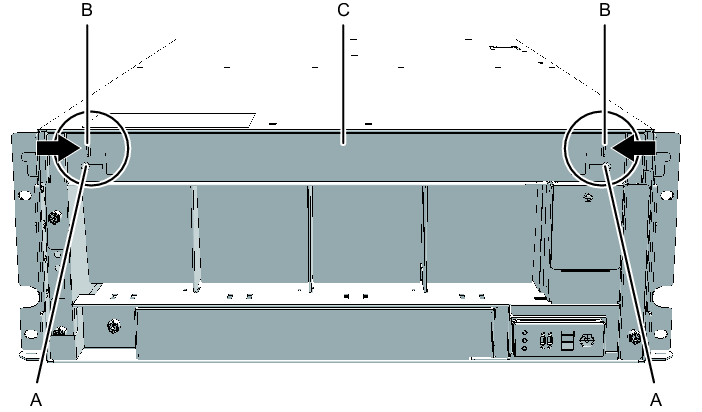
|
- Loosen the one screw (A in Figure 18-7) securing the lower cover, and slide the lower cover to the left to remove it.
|
Figure 18-7 Removing the Lower Cover
|
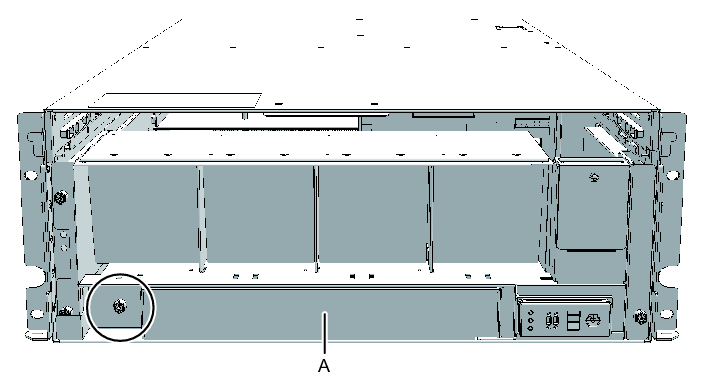
|
- Disconnect the two cables from the fan shelf.
Keep the disconnected cables together in the center of the shelf.
|
Figure 18-8 Removing the Cables
|
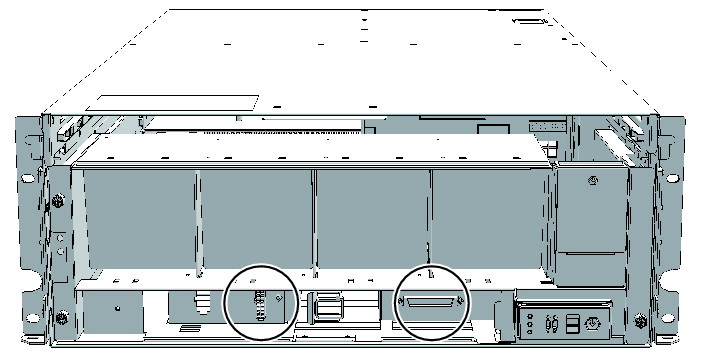
|
- Loosen the three screws securing the fan shelf and partially pull out the fan shelf.
|
Figure 18-9 Removing the Fan Shelf
|
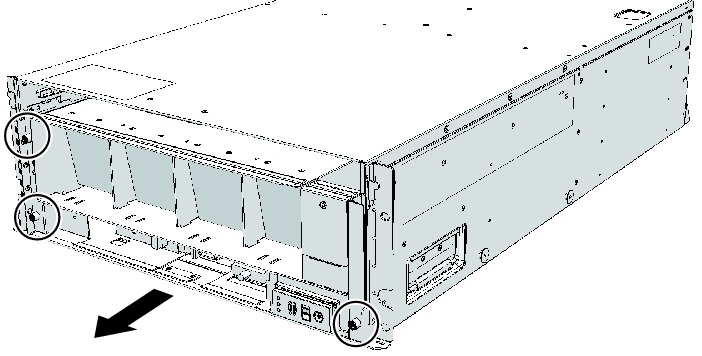
|
- Place a hand under the fan shelf to support it, and carefully remove it from the chassis.
| Note - Remove the fan shelf while paying careful attention to the two cables arranged in the center. |
| Note - Place the removed fan shelf on a grounded antistatic ESD mat. |
- Remove the cable connected to the crossbar backplane unit from the connector.
|
Figure 18-10 Removing the Cable (Cable (SIG))
|
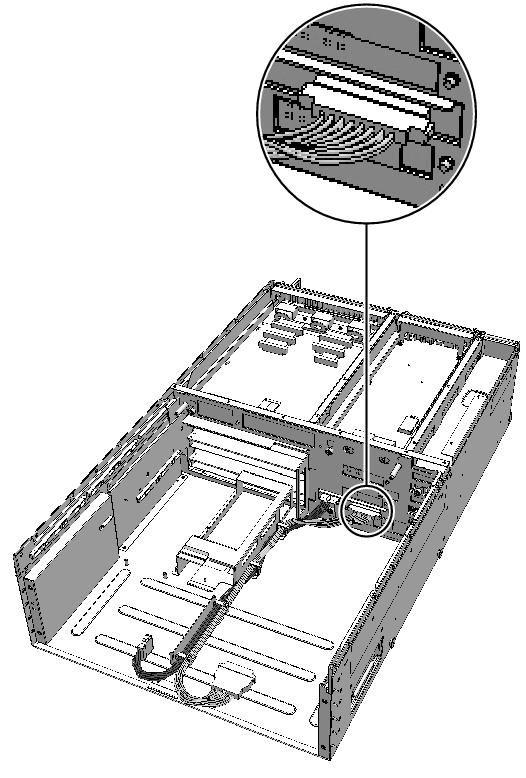
|
|
Figure 18-11 Removing the Cable (Cable (PWR))
|
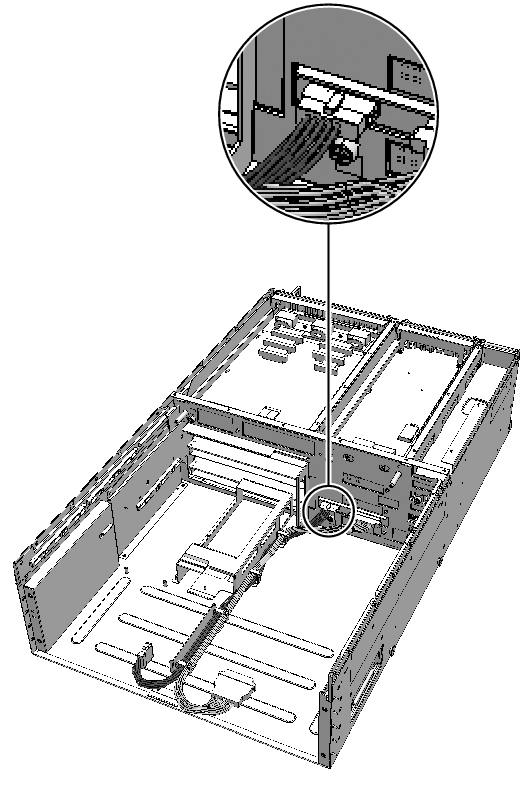
|
- Remove the cable from the clamps.
|
Figure 18-12 Removing the Cables
|
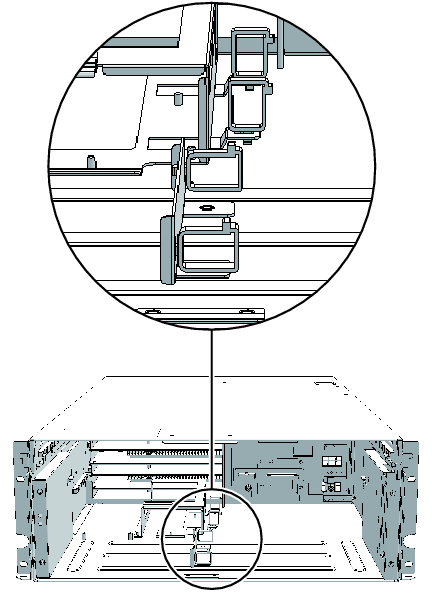
|
< Previous Page | Next Page >