5.5.1 Removing the Power Cord
5.5.1 Removing the Power Cord
When removing the power cord of the chassis to perform maintenance work on a FRU, do so only after removing the cable clamp from the power cord.
Removing the power cord of the crossbar box
- Release the latch (A in Figure 5-1) of the cable clamp.
Pulling the cable clamp toward the rear of the chassis facilitates the release of the latch.
|
Figure 5-1 Releasing the Cable Clamp (Crossbar Box)
|
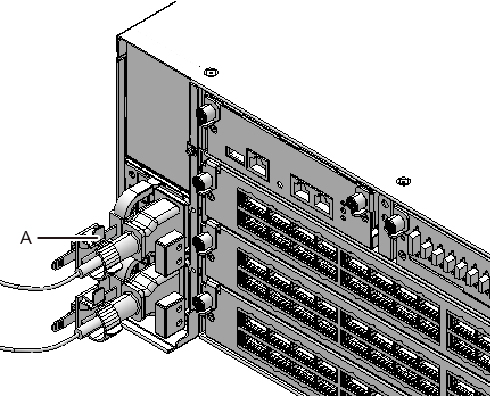
|
- Remove the power cord from the power supply unit on the rear of the chassis.
|
Figure 5-2 Removing the Power Cord (Crossbar Box)
|
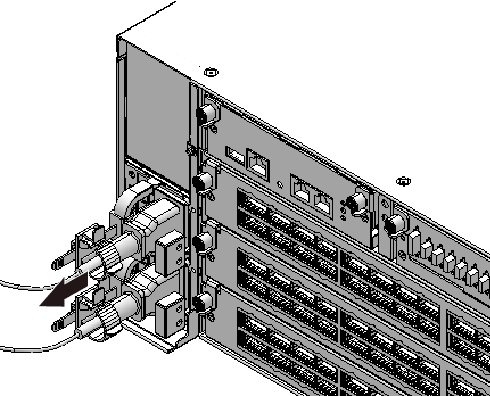
|
Removing the Power Cord of the SPARC M12-2S or the SPARC M10-4S
- Release the latch (A in Figure 5-3) of the cable clamp.
Pulling the cable clamp toward the rear of the chassis facilitates the release of the latch.
|
Figure 5-3 Releasing the Cable Clamp (SPARC M12-2S)
|
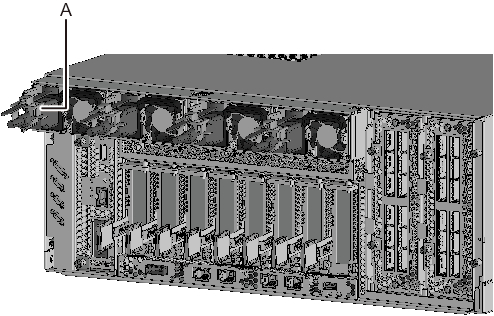
|
|
Figure 5-4 Releasing the Cable Clamp (SPARC M10-4S)
|
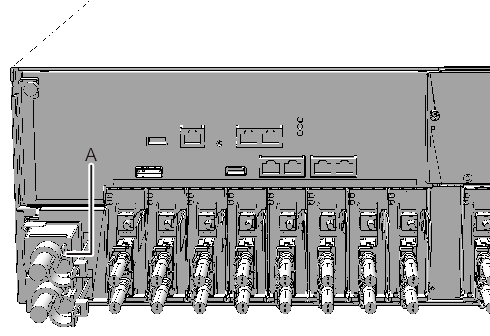
|
- Remove the power cord from the power supply unit of the SPARC M12-2S or the PSU backplane unit of the SPARC M10-4S.
|
Figure 5-5 Removing the Power Cord (SPARC M12-2S)
|
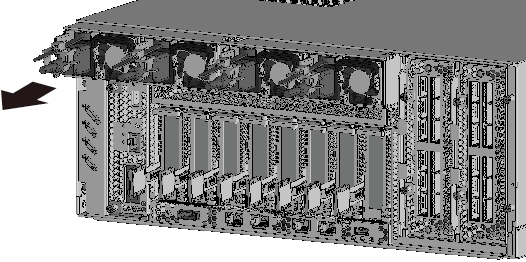
|
|
Figure 5-6 Removing the Power Cord (SPARC M10-4S)
|
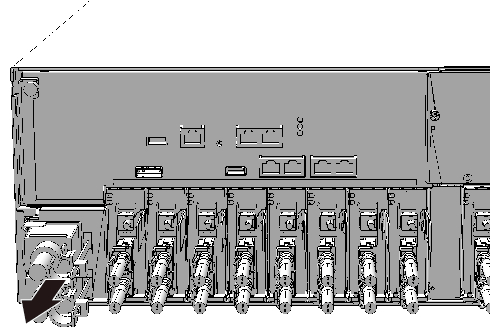
|
< Previous Page | Next Page >