13.3 Removing a Power Supply Unit
13.3 Removing a Power Supply Unit
This section describes the procedure for removing a power supply unit.
Enable the removal of the power supply unit before attempting to remove it. For details, see "Chapter 7 Maintenance Flow."
Enable the removal of the power supply unit before attempting to remove it. For details, see "Chapter 7 Maintenance Flow."
|
- While pushing the lever (A in Figure 13-2) of the power supply unit, hold the handle (B in Figure 13-2) and pull out the power supply unit.
|
Figure 13-2 Removing a Power Supply Unit
|
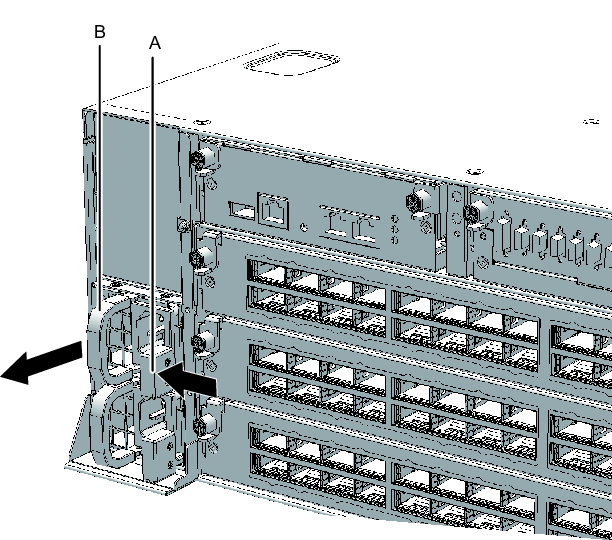
|
- Support the power supply unit from below with one hand, and carefully pull it out of the slot.
| Note - Place the removed power supply unit on the grounded ESD mat to ground any static electricity. |
< Previous Page | Next Page >
