8.4.1 Installing a PCIe Card
8.4.1 Installing a PCIe Card
- Insert the PCIe card into the connector of the PCIe riser.
In PCIe card reduction, you do not have to perform this step. Install the PCIe card filler in the PCIe riser.
| Note - Confirm that the tab (A in Figure 8-4) of the PCIe card or the tab of the PCIe card filler is inserted in the notch (B in Figure 8-4) of the PCIe riser. |
| Note - The PCIe card filler is easily removed. Be careful not to drop it. |
|
Figure 8-4 Installing a PCIe Card
|
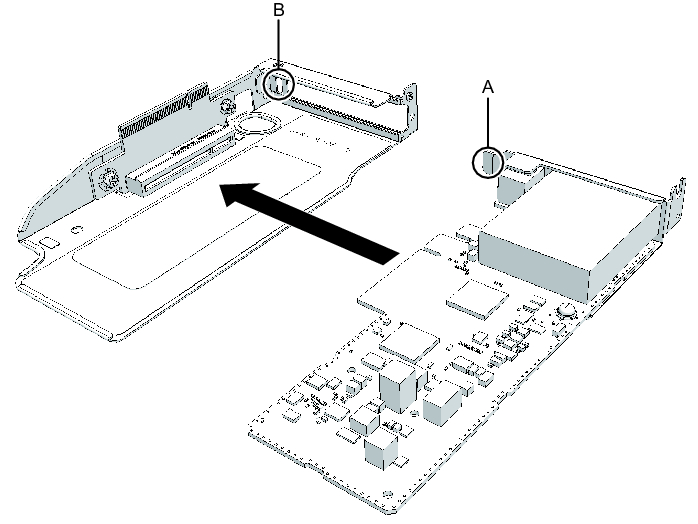
|
< Previous Page | Next Page >