16.6.2 Installing Memory
16.6.2 Installing Memory
This section describes the procedure for installing memory.
To expand memory, see "2.2 Checking the Memory Configuration Rules," and install memory.
To expand memory, see "2.2 Checking the Memory Configuration Rules," and install memory.
- Put the memory in place.
To install memory in a memory slot, confirm that the latches on both sides of the slot are open. Align the key notch with the slot key of the memory, and put the memory into the memory slot.
|
Figure 16-16 Installing Memory
|
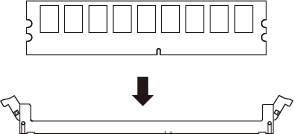
|
| Note - Reinstall the memory at their original locations by referring to the record that you made before the start of maintenance. |
- Secure the memory.
Evenly push both ends of the memory until the memory slot latch closes.
|
Figure 16-17 Securing the Memory
|
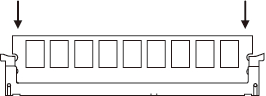
|
| Note - Confirm that the memory slot latch has returned to its original position. |
< Previous Page | Next Page >