10.3.2 Removing the HDDBP
10.3.2 Removing the HDDBP
- Remove the three cables connected to the HDDBP.
| Note - Record the positions of the cables before removing them, to ensure that they are reinstalled correctly. |
|
Figure 10-2 HDDBP Cables
|
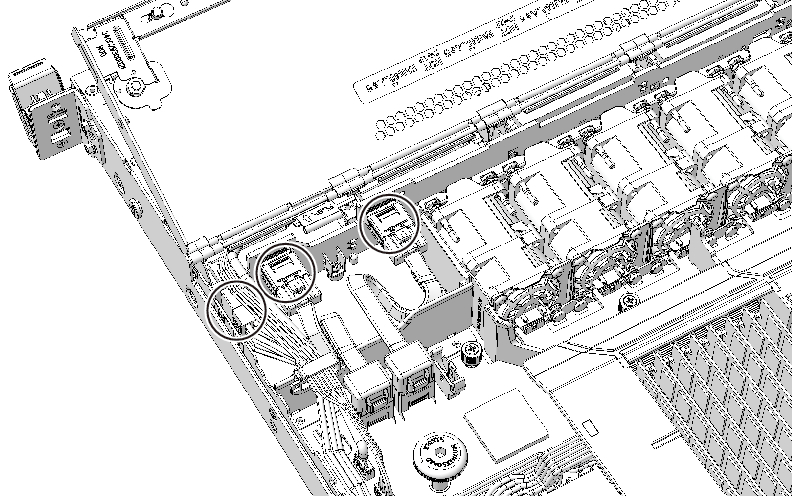
|
- Release the cable guide lock.
For details, see "5.8.7 Releasing the Cable Guide Lock."
If the cable guide does not have a lock, proceed to step 3.
- Remove the two cables connecting the OPNL to the MBU.
| Note - Record the positions of the cables before removing them, to ensure that they are reinstalled correctly. |
|
Figure 10-3 OPNL Cables
|
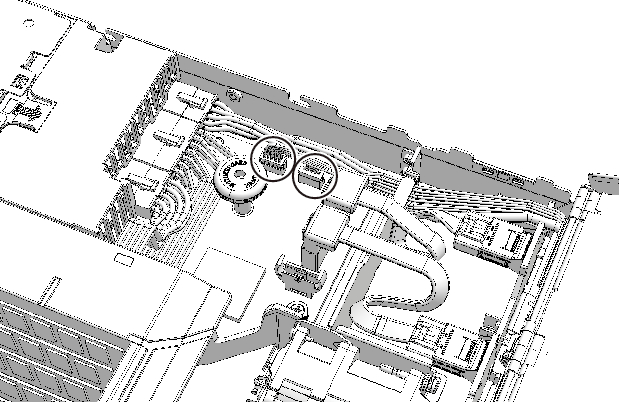
|
- Loosen the two screws of the HDDBP.
|
Figure 10-4 HDDBP Screws
|
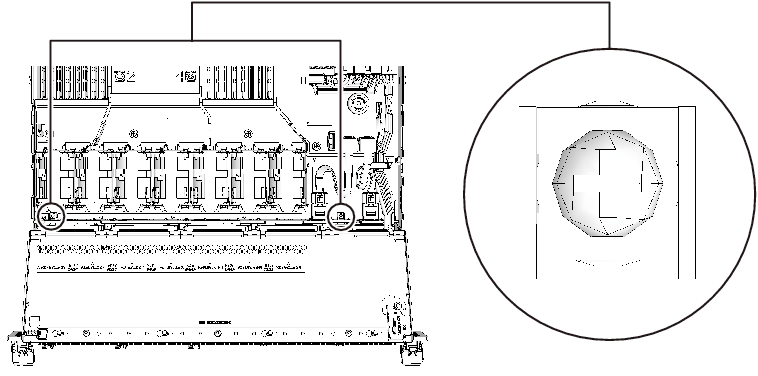
|
- Hold both ends of the HDDBP and lift to release it from the hooks (three places).
|
Figure 10-5 Hooks on the Chassis
|
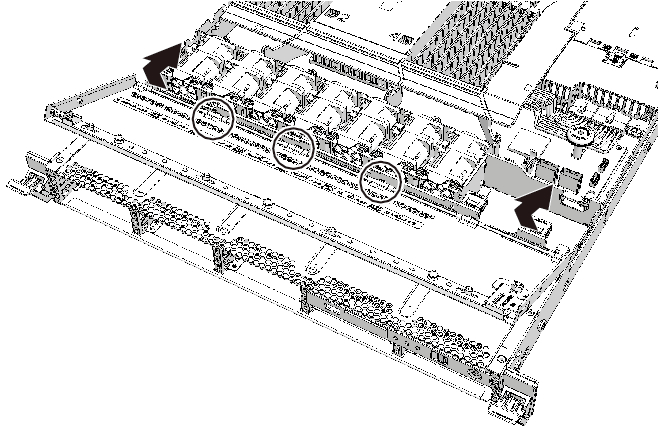
|
- Remove the HDDBP.
| Note - Place the removed HDDBP on a grounded ESD mat to ground any static electricity. |
< Previous Page | Next Page >