14.3.2 Removing the OPNL
14.3.2 Removing the OPNL
- Two cables connect the OPNL to the MBU. Remove these cables from the MBU connectors.
| Note - Record the positions of the cables before removing them, to ensure that they are reinstalled correctly. |
|
Figure 14-2 OPNL Cables
|
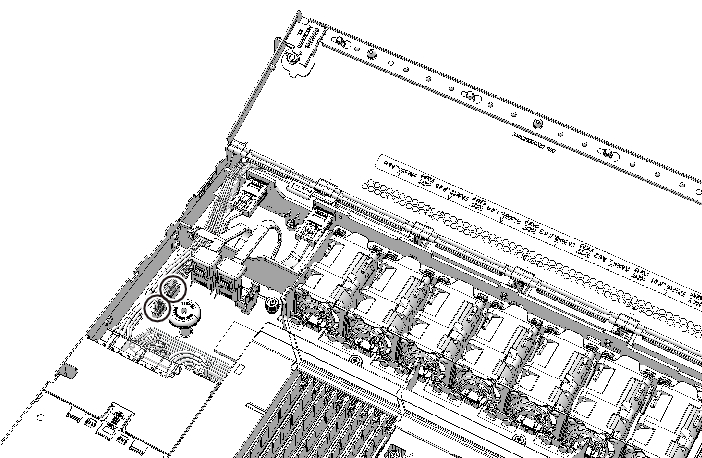
|
- Pull the OPNL toward the front of the SPARC M12-1 while pressing the lever (A in Figure 14-3) on the back of the OPNL.
|
Figure 14-3 OPNL Lever
|
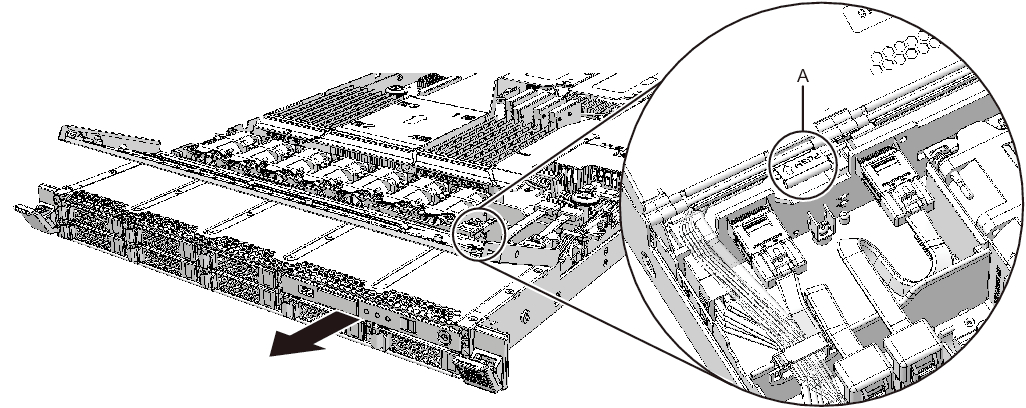
|
- Remove the OPNL while being careful not to damage any cables.
| Note - Place the removed OPNL on a grounded ESD mat to ground any static electricity. |
< Previous Page | Next Page >