5.8.3 Pulling the SPARC M12-1 Out From the Rack
5.8.3 Pulling the SPARC M12-1 Out From the Rack
To perform maintenance on an internal FRU in the SPARC M12-1, pull the SPARC M12-1 out of the rack.
|
- Pull the levers on the right and left sides of the SPARC M12-1 outward to release the lock.
|
Figure 5-3 Levers on the Right and Left Sides
|
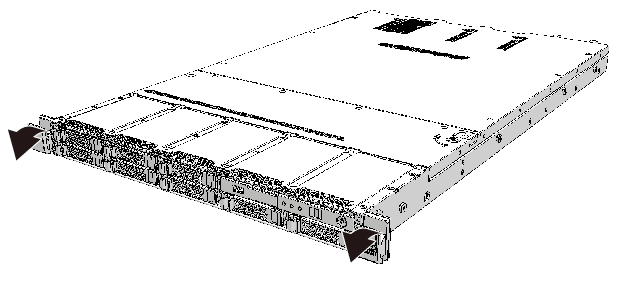
|
- While pulling the levers outward, pull the SPARC M12-1 out as far as possible.
Once the SPARC M12-1 has been completely pulled out, it is automatically locked into the prescribed position.
|
Figure 5-4 Pulling Out the SPARC M12-1
|
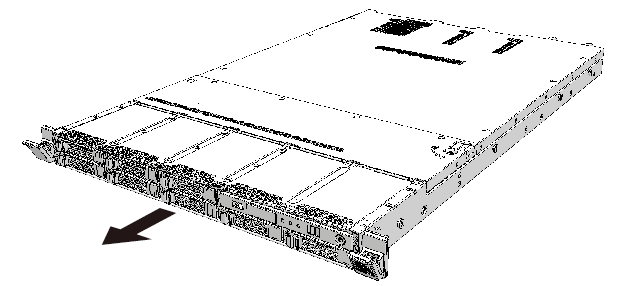
|
< Previous Page | Next Page >
