2.3 Confirming the Functions of the Operation Panel
2.3 Confirming the Functions of the Operation Panel
This section describes the functions of the operation panel.
The operation panel provides the system's display and control functions. The field engineer and system administrator can specify the operation mode or control start/stop of the system while checking the LEDs indicating the system operation status.
The operation panel provides the system's display and control functions. The field engineer and system administrator can specify the operation mode or control start/stop of the system while checking the LEDs indicating the system operation status.
|
Figure 2-6 Location of the Operation Panel
|
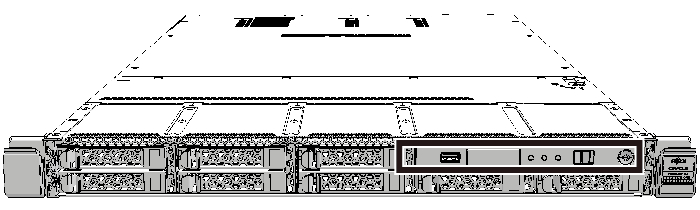
|
|
Figure 2-7 Appearance of the Operation Panel
|
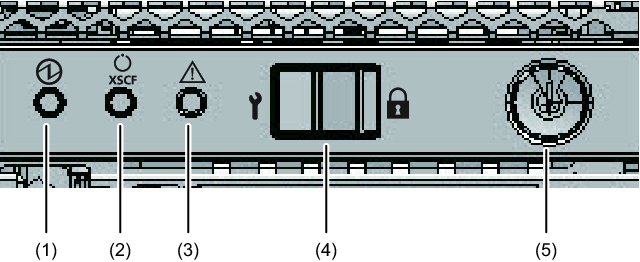
|
| Location No. | LED/Switch |
|---|---|
| 1 | POWER LED |
| 2 | XSCF STANDBY LED |
| 3 | CHECK LED |
| 4 | Mode switch |
| 5 | Power switch |
< Previous Page | Next Page >