2.2.1 Memory Installation Rules
2.2.1 Memory Installation Rules
Install the memory in accordance with the following rules:
- Install exactly 4, 8, or 16 memory modules.
- Install memory modules of the same capacity and rank in each of memory groups A and B.
- For memory groups A and B, you can install memory modules of different capacities between the groups.
(For the permitted combinations of memory groups, see Table 2-1.) - Install memory for group A first, then install memory for group B.
- To mount a 64 GB DIMM, see "Notes on Memory" in the latest version of the Fujitsu SPARC M12 Product Notes.
-: Prohibited |
||||
|---|---|---|---|---|
| DIMM Capacity Installed for Memory Group A | DIMM Capacity Installed for Memory Group B | |||
8 GB |
16 GB |
32 GB |
64 GB |
|
8 GB |
OK | OK | OK | - |
16 GB |
OK | OK | OK | - |
32 GB |
OK | OK | OK | OK |
64 GB |
- | - | OK | OK |
Figure 2-4 shows all memory installation locations. Groups a to d represent memory installation units. Table 2-2 lists the supported memory installation configurations. Memory for group B cannot be installed until no more memory can be installed for group A.
When configuring memory mirroring, install all the memory in group A or group B. A combination of mirrored memory is a unit of eight modules as shown in Figure 2-4.
For example, in the memory on the right side of CPU#0 in Figure 2-4, the four-module set of MEM#00B, MEM#00A, MEM#01B, and MEM#01A mirrors the four-module set of MEM#10B, MEM#10A, MEM#11B, and MEM#11A.
For example, in the memory on the right side of CPU#0 in Figure 2-4, the four-module set of MEM#00B, MEM#00A, MEM#01B, and MEM#01A mirrors the four-module set of MEM#10B, MEM#10A, MEM#11B, and MEM#11A.
|
Figure 2-4 Memory Installation Locations and Units
|
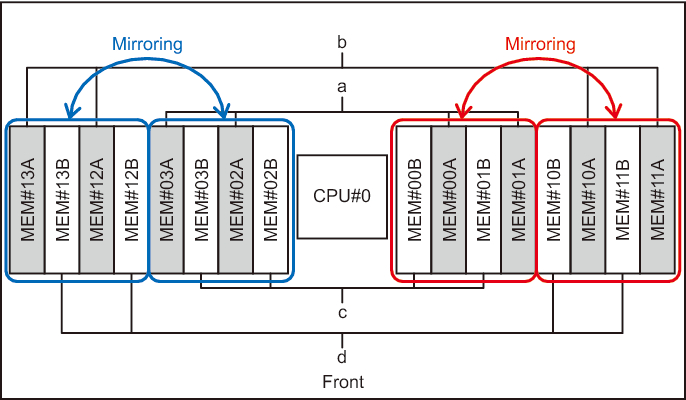
|
| Memory Module Count | Installed Memory | |||
|---|---|---|---|---|
| 4 | a in Figure 2-4 | - | - | - |
| 8 | a in Figure 2-4 | b in Figure 2-4 | - | - |
| 16 | a in Figure 2-4 | b in Figure 2-4 | c in Figure 2-4 | d in Figure 2-4 |
< Previous Page | Next Page >