12.4.2 Removing the PSUBP
12.4.2 Removing the PSUBP
- Three cables connect the PSUBP to the MBU. Remove these cables from the MBU connectors.
| Note - Record the positions of the cables before removing them, to ensure that they are reinstalled correctly. |
|
Figure 12-2 MBU Cables
|
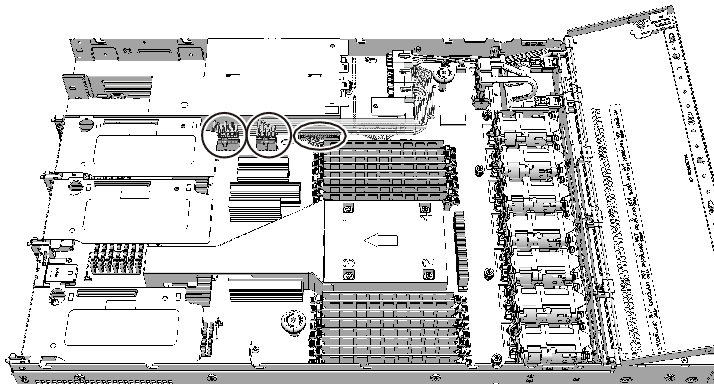
|
- Release the cable guide lock.
For details, see "5.8.7 Releasing the Cable Guide Lock."
If the cable guide does not have a lock, proceed to step 3.
- One cable connects the PSUBP to the HDDBP. Remove this cable from the HDDBP connector.
|
Figure 12-3 HDDBP Cable
|
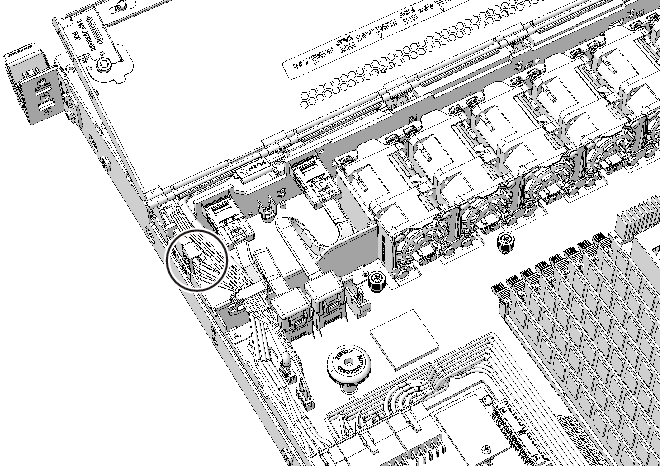
|
- Loosen the one screw of the PSUBP.
|
Figure 12-4 PSUBP Screw
|
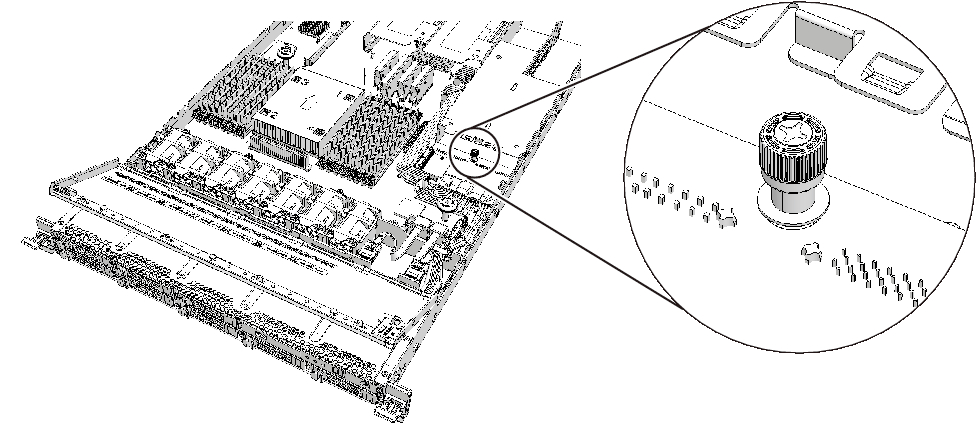
|
- Slide the PSUBP toward the rear of the SPARC M12-1 to release it from two fixing pins (A in Figure 12-5).
|
Figure 12-5 Fixing Pins of the PSUBP
|
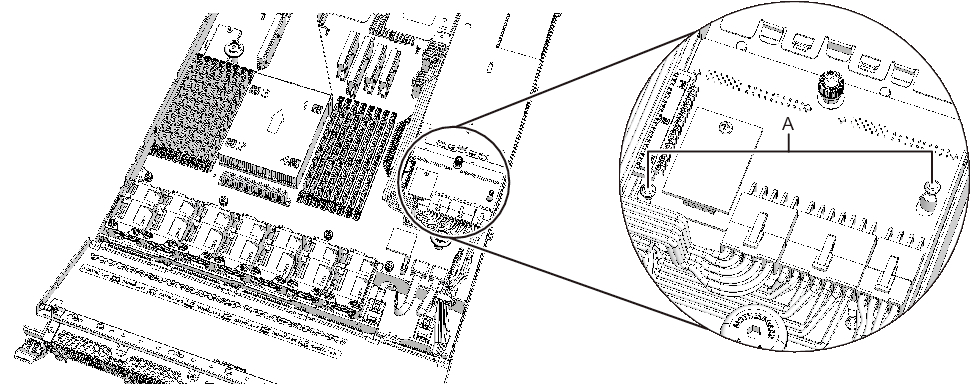
|
- Lift the PSUBP, and disconnect the four cables (A in Figure 12-6) connected to the PSUBP.
| Note - Record the positions of the cables before removing them, to ensure that they are reinstalled correctly. |
| Note - Place the removed PSUBP on a grounded ESD mat to ground any static electricity. |
|
Figure 12-6 PSUBP Cables
|
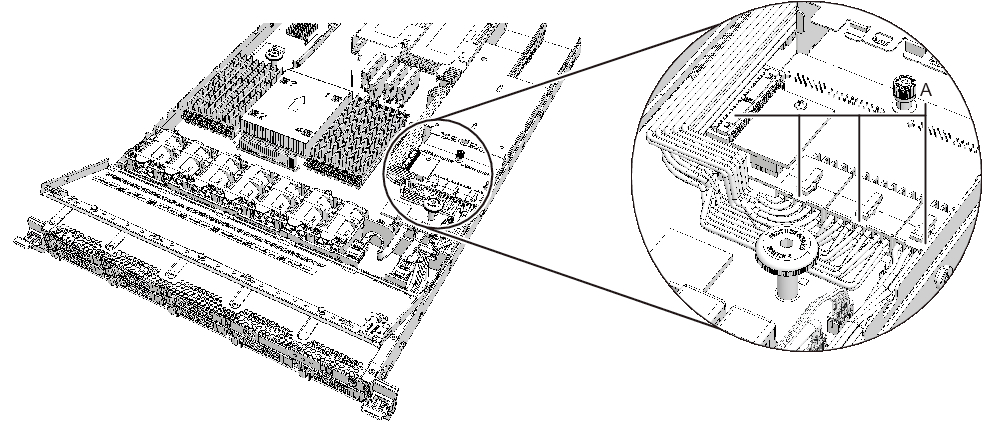
|
< Previous Page | Next Page >