7.2.1 Active Replacement
7.2.1 Active Replacement
This section describes the workflows for active/hot FRU replacement. References to detailed descriptions are written in the work procedure tables. See any of them as required.
| Note - If the XSCF startup mode is high-speed mode, hardware cannot be replaced using the replacefru command. Replace hardware by performing system-stopped/cold replacement. |
Active replacement on the SPARC M12-1 has the following patterns:
Active/Hot replacement (PSU and FANU)
Active/Hot replacement can be performed on a PSU and FANU. Perform the following procedure to replace the unit.
|
Figure 7-1 Active/Hot Replacement Flow (PSU and FANU)
|
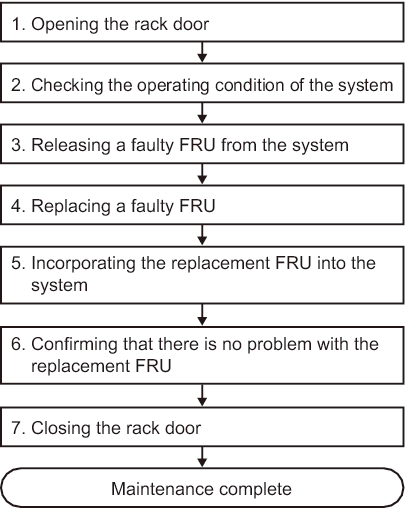
|
| Item | Work Procedure | Reference |
|---|---|---|
| 1 | Opening the rack door | |
| 2 | Checking the operating condition of the system | "5.3.1 Checking the Operating Condition of a Physical Partition or Logical Domain" |
| 3 | Releasing a faulty FRU from the system | "5.7 Releasing a FRU From the System With the replacefru Command" |
| 4 | Replacing the faulty FRU | "Chapter 11 Maintaining the Power Supply Units" "Chapter 15 Maintaining the Fan Units" |
| 5 | Incorporating the replacement FRU into the system | "6.2 Incorporating a FRU Into the System With the replacefru Command" |
| 6 | Confirming that there is no problem with the replacement FRU | "6.7 Checking the FRU Status After Maintenance" |
| 7 | Closing the rack door |
Active/Hot replacement (for an HDD/SSD in a RAID configuration)
Active/Hot replacement can be performed on an HDD/SSD. If the HDD/SSD is in a RAID configuration, perform the following procedure to replace it.
|
Figure 7-2 Active/Hot Replacement Flow (for an HDD/SSD in a RAID Configuration)
|
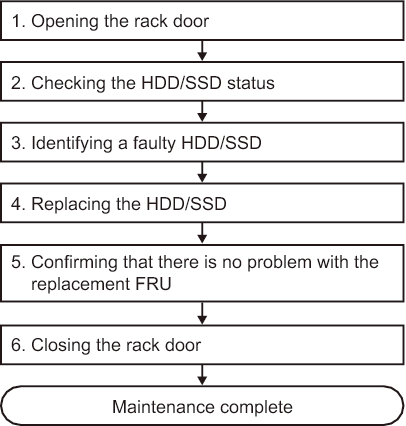
|
| Item |
Work Procedure | Reference |
|---|---|---|
| 1 | Opening the rack door | |
| 2 | Checking the HDD/SSD status | "14.2.8 Checking the Status of a Hardware RAID Volume and a Disk Drive" in the Fujitsu SPARC M12 and Fujitsu M10/SPARC M10 System Operation and Administration Guide |
| 3 | Identifying a faulty HDD/SSD | "14.2.9 Checking for a Failed Disk Drive" in the Fujitsu SPARC M12 and Fujitsu M10/SPARC M10 System Operation and Administration Guide |
| 4 | Replacing the faulty HDD/SSD | "14.2.10 Replacing a Failed Disk Drive" in the Fujitsu SPARC M12 and Fujitsu M10/SPARC M10 System Operation and Administration Guide "Chapter 9 Maintaining Internal Storage" |
| 5 | Confirming that there is no problem with the replacement FRU | "6.7 Checking the FRU Status After Maintenance" |
| 6 | Closing the rack door |
Active/Hot replacement (for an HDD/SSD not in a RAID configuration)
Active/Hot replacement can be performed on an HDD/SSD. If the HDD/SSD is not in a RAID configuration, perform the following procedure to replace it.
|
Figure 7-3 Active/Hot Replacement Flow (for an HDD/SSD Not in a RAID Configuration)
|
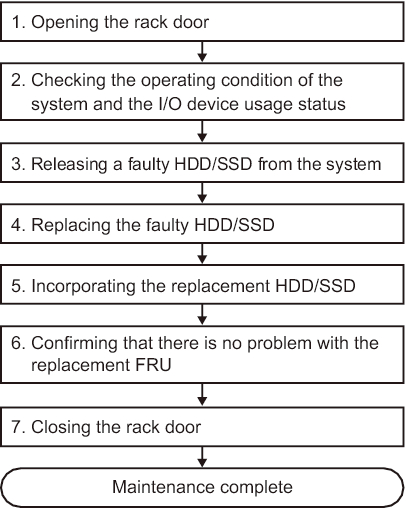
|
| Item | Work Procedure | Reference |
|---|---|---|
| 1 | Opening the rack door | |
| 2 | Checking the operating condition of the system and the I/O device usage status | "5.3 Checking the Operating Condition and Resource Usage Status" |
| 3 | Releasing the faulty HDD/SSD from the system | "5.4 Enabling the Removal of a HDD/SSD" |
| 4 | Replacing the faulty HDD/SSD | "Chapter 9 Maintaining Internal Storage" |
| 5 | Incorporating the replacement HDD/SSD | "6.6 Incorporating the HDD/SSD" |
| 6 | Confirming that there is no problem with the replacement FRU | "6.7 Checking the FRU Status After Maintenance" |
| 7 | Closing the rack door |
< Previous Page | Next Page >