8.3.3 Removing a PCIe card
8.3.3 Removing a PCIe card
- Remove the PCIe card from the PCIe riser connector.
When you expand a PCIe card, you do not have to perform this step. Remove the PCIe card filler from the PCIe riser.
|
| Note - Place the removed PCIe card on the grounded antistatic ESD mat. |
| Note - The PCIe card filler is easily removed. Be careful not to drop it. |
|
Figure 8-3 Removing a PCIe card
|
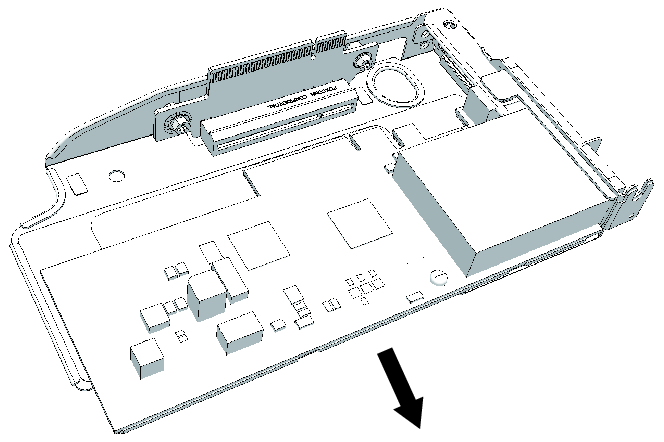
|
< Previous Page | Next Page >
