5.8.4 Opening the fan cover
5.8.4 Opening the fan cover
To perform maintenance on an internal FRU in a chassis, pull the chassis out of the rack, and then open the fan cover.
- Turn the locking screw to the Service position (
 ) to release the lock.
) to release the lock.
|
Figure 5-5 Releasing the lock
|
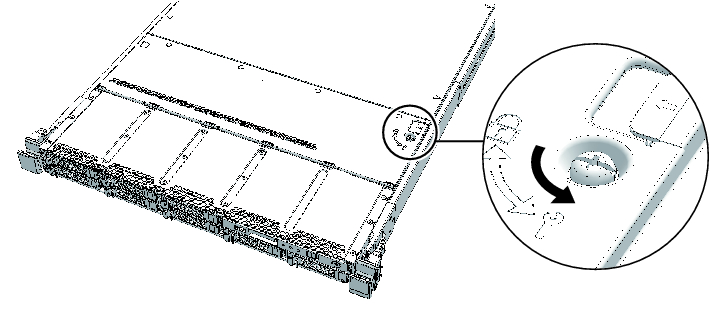
|
- While pressing the green slide button (A in Figure 5-6) toward the inside of the chassis, hold the edge of the fan cover and open it in the direction of the arrows.
| Note - The fan cover does not open through 180 degrees. |
|
Figure 5-6 Opening the fan cover
|
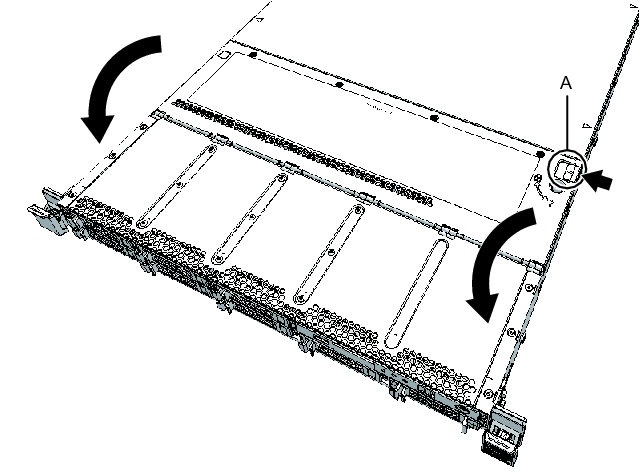
|
< Previous Page | Next Page >