2.2.2 Checking memory information
2.2.2 Checking memory information
Check the type and size of the memory by using the showhardconf command of the XSCF firmware.
- Log in to the XSCF shell.
- Execute the showhardconf command to check the memory information.
The capacity and rank of the memory are displayed.
| XSCF> showhardconf ------------------------Omitted------------------------ MBU Status:Normal; Ver:2086h; Serial:TZ1249M00C ; + FRU-Part-Number:CA07363-D001 A0 /7060744 ; + Power_Supply_System: ; + Memory_Size:64 GB; Type: A ; CPU#0 Status:Normal; Ver:4142h; Serial:00325040; + Freq:2.800 GHz; Type:0x10; + Core:16; Strand:2; MEM#00A Status:Normal; + Code:2c800118KSF1G72PZ-1G6E1 4531-B1F92ED5; + Type:04; Size:8 GB; MEM#01A Status:Normal; + Code:2c800118KSF1G72PZ-1G6E1 4531-B1F92F0B; + Type:04; Size:8 GB; MEM#02A Status:Normal; + Code:2c800118KSF1G72PZ-1G6E1 4531-1A947388; + Type:04; Size:8 GB; MEM#03A Status:Normal; + Code:2c800118KSF1G72PZ-1G6E1 4531-1A947375; + Type:04; Size:8 GB; |
|
Figure 2-5 How to read the memory information
|
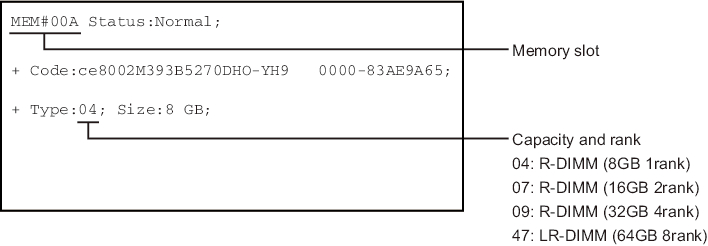
|
< Previous Page | Next Page >