2.2.1 Memory installation rules
2.2.1 Memory installation rules
Figure 2-4 shows all memory installation locations. Groups a to d indicate 4-module memory installation units.
|
Figure 2-4 Memory installation locations and units
|
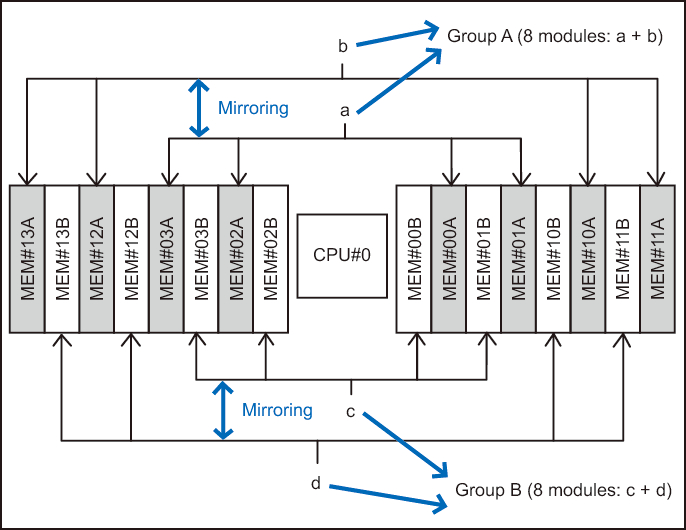
|
Install the memory in accordance with the following rules:
Configuration without memory mirroring
- Install exactly 4, 8, 12, or 16 memory modules. That is, the installed memory modules are in sets of 4.
- Install memory of the same capacity and rank within each set of four modules.
- You can install memory of different capacities among the sets of four modules. However, use either R-DIMM (Registered DIMM: 8 GB/16 GB/32 GB) memory or LR-DIMM (Load Reduced DIMM: 64 GB) memory.
Table 2-1 lists the supported memory installation configurations.
| Memory module count | Memory installed | |||
|---|---|---|---|---|
| Group A | Group B | |||
| 4 | a in Figure 2-4 | - | - | - |
| 8 | a in Figure 2-4 | b in Figure 2-4 | - | - |
| 12 | a in Figure 2-4 | b in Figure 2-4 | c in Figure 2-4 | - |
| 16 | a in Figure 2-4 | b in Figure 2-4 | c in Figure 2-4 | d in Figure 2-4 |
Configuration with memory mirroring
- Install exactly 8 or 16 memory modules. That is, the installed memory modules are in sets of 8.
- Install memory of the same capacity and rank within each set of eight modules.
- You can install memory of different capacities among the sets of eight modules. However, use either R-DIMM (Registered DIMM: 8 GB/16 GB/32 GB) memory or LR-DIMM (Load Reduced DIMM: 64 GB) memory.
Table 2-2 lists the supported memory installation configurations.
| Memory module count | Memory installed | |||
|---|---|---|---|---|
| Group A | Group B | |||
| 8 | a in Figure 2-4 | b in Figure 2-4 | - | - |
| 16 | a in Figure 2-4 | b in Figure 2-4 | c in Figure 2-4 | d in Figure 2-4 |
Figure 2-4 shows combinations of mirrored memory. The 4 modules at a and the 4 modules at b are mirrored in an 8-module combination, and the 8 modules at a and c and the 8 modules at b and d are mirrored in a 16-module combination.
< Previous Page | Next Page >