14.4.1 Installing the operation panel
14.4.1 Installing the operation panel
- Change the mode switch of the operation panel to Service mode.
- Place the operation panel at the mounting location, and then run the cables from the front of the chassis and insert them.
- Push the operation panel firmly into place.
| Note - Confirm that the operation panel has been securely installed and fixed. |
- Connect the two cables from the operation panel to the motherboard unit.
| Note - Connect the cables in their original positions by referring to the record that you made before the start of maintenance. |
| Note - When connecting the cables, insert them firmly. If there is a loose connection, the motherboard unit will be unable to access the operation panel, resulting in an XSCF startup error. |
|
Figure 14-4 Operation panel cables
|
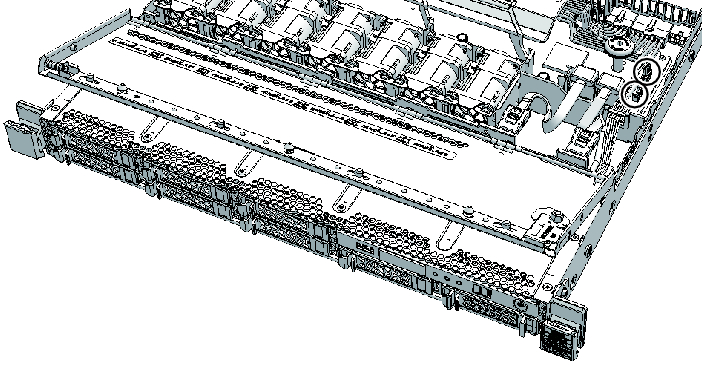
|
< Previous Page | Next Page >