6.1.1 Locking the cable guide
6.1.1 Locking the cable guide
If the maintenance has been done by removing the cables connected to the motherboard unit, lock the cable guide after storing the cables in it.
There are the following two types of cable guides. Type B cable guide is locked.
There are the following two types of cable guides. Type B cable guide is locked.
|
Figure 6-1 Types of cable guides
|
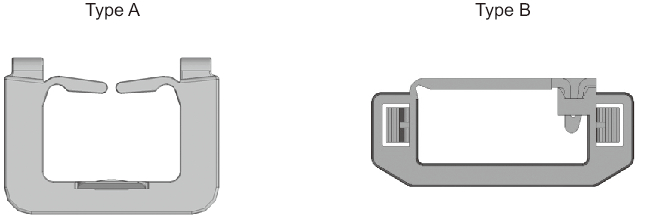
|
| Type | How to store the cables |
|---|---|
| Type A | Working from the upper part of the cable guide, store the cables in the guide by pushing them down. |
| Type B | Store the cables in the cable guide and lock it. |
- Lock the cable guide after storing the connected cables in the guide.
|
Figure 6-2 Locking the cable guide
|
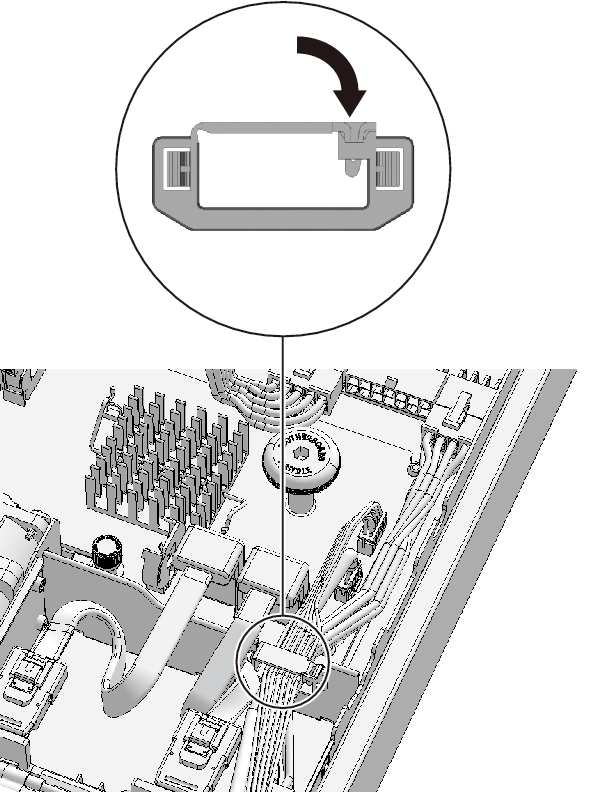
|
< Previous Page | Next Page >