5.2 Turning On the Input Power and Starting the XSCF
5.2 Turning On the Input Power and Starting the XSCF
This section describes the procedures for connecting the power cords to outlets, turning on the input power, and starting the XSCF.
- Set the mode switch on the operation panel to the Service position.
The Service position is indicated by a wrench icon. The Locked position is indicated by a lock icon.
|
Figure 5-1 Mode Switch on the SPARC M12-2 Operation Panel
|
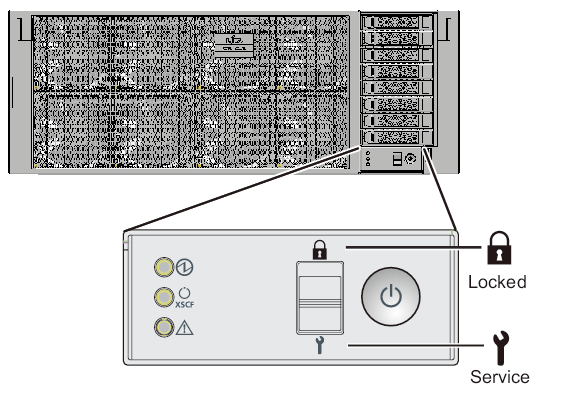
|
- Confirm that the power cord connector is connected, all the way straight in, to a power supply unit of the SPARC M12-2.
For details, see "4.1 Connecting Cables to the SPARC M12-2." - Connect the power cord plug to an outlet, and turn on the input power.
If the outlet has a circuit breaker, turn on the circuit breaker switch. - Check the XSCF unit LEDs.a. The CHECK LED of the XSCF unit goes on for an instant immediately after the input power is turned on.b. The READY LED of the XSCF unit flashes during XSCF initialization and stays on after the initialization completes.
|
Figure 5-2 Rear of the SPARC M12-2
|
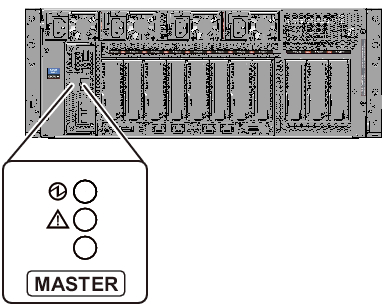
|
< Previous Page | Next Page >