2.10 Checking External Interface Port Specifications
2.10 Checking External Interface Port Specifications
This section provides an overview of the specifications of the external interface ports required for installation and operation of the SPARC M12-2.
You can use the following external interface ports on the SPARC M12-2.
You can use the following external interface ports on the SPARC M12-2.
XSCF unit administration port
- Serial port
The eXtended System Control Facility (XSCF) has one RS-232C-compliant serial port. You can monitor and control the system by connecting the system management terminal to the serial port. Functions that require TCP/IP are not available through the serial port. - XSCF-LAN port
In addition to the serial port, the XSCF has two 1000BASE-T LAN ports. You can remotely monitor and control the system by configuring a system control network using a LAN port. There are two types of interfaces available: a command-line interface (XSCF shell) and a browser user interface (XSCF Web).
The XSCF-LAN ports support auto-negotiation only. Therefore, the communication speed/mode for the XSCF-LAN ports cannot be configured.
Do not make a connection with a network switch or hub until you complete the network setting for the XSCF. If a connection is made before the completion of the setting, devices connected with others may become unable to communicate, or unauthorized login by a malicious third party to the XSCF of the SPARC M12-2 may not be preventable. - XSCF USB port (for field engineers)
Field engineers use this port to download information from the XSCF.
Other unit ports
- 10 GbE LAN port
The port is used to connect Oracle Solaris to the network. There are four ports.
A LAN card, which is provided by the customer and mounted in a PCI Express (PCle) slot, can also be used to connect to the network.
| Note - The SPARC M12-2 (Fujitsu Product ID SPNBBAA3xx) onboard LAN (10 GbE LAN) cannot be used. You can see the Fujitsu Product ID (SPNxxxxxxx) on the front of the SPARC M12. |
- SAS port
This port is used to connect an external SAS device. - USB port
This is a general-purpose USB port. Use the port to connect an external USB DVD device, etc.
Figure 2-13 shows the locations of external interface ports on the SPARC M12-2.
|
Figure 2-13 Locations of the Ports for Network Connections
|
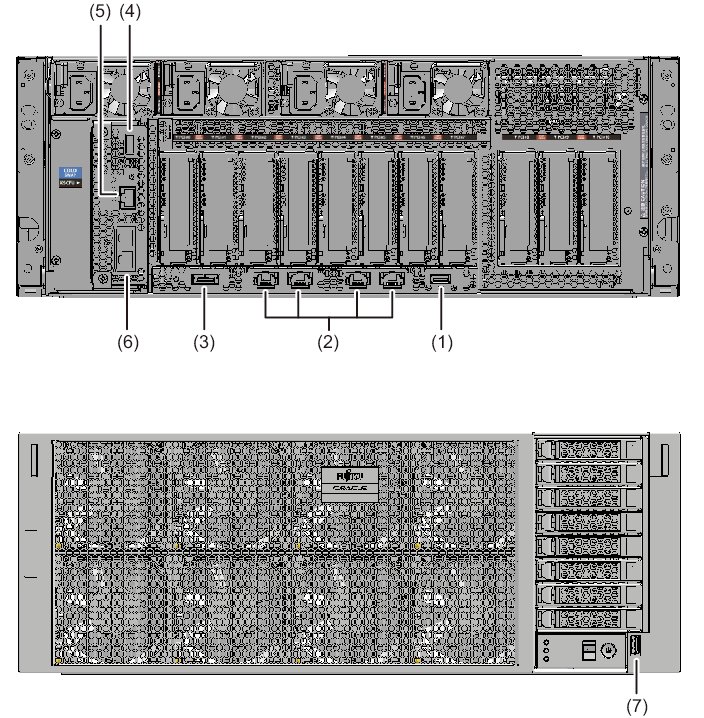
|
| No. | Port | Number on Board |
|---|---|---|
| 1, 7 | USB port | 2 |
| 2 | 10 GbE LAN port (*1) |
4 |
| 3 | SAS port | 1 |
| 4 | XSCF USB port (for field engineers) | 1 |
| 5 | Serial port | 1 |
| 6 | XSCF-LAN port | 2 |
| *1 The SPARC M12-2 (Fujitsu Product ID SPNBBAA3xx) onboard LAN (10 GbE LAN) cannot be used. You can see the Fujitsu Product ID (SPNxxxxxxx) on the front of the SPARC M12. |
||
LAN port LEDs
- LINK SPEED LED
This LED indicates the communication speed of the respective XSCF-LAN ports and 10 GbE LAN ports (Figure 2-14 and Figure 2-15). - ACT LED (green)
This LED indicates the communication state of the respective XSCF-LAN ports and 10 GbE LAN ports (Figure 2-14 and Figure 2-15).
|
Figure 2-14 XSCF-LAN Port LEDs
|
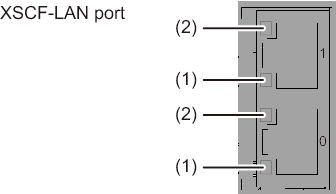
|
| No. | Name | Color | State | Port | |
|---|---|---|---|---|---|
| 1 | LINK SPEED | For XSCF-LAN port | Amber | On | The communication speed is 1 Gbps. |
| Green | On | The communication speed is 100 Mbps. | |||
| - | Off | The communication speed is 10 Mbps. | |||
| 2 | ACT | Green | Blinking | The port is sending/receiving data. | |
| - | Off | The port is not sending/receiving data. | |||
|
Figure 2-15 10 GbE LAN Port LEDs
|
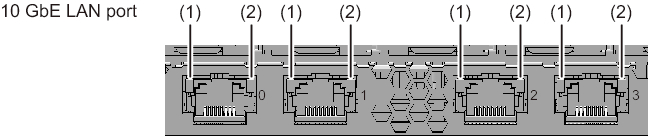
|
| No. | Name | Color | State | Port | |
|---|---|---|---|---|---|
| 1 | LINK SPEED | For 10 GbE LAN port (*1) | Green | On | The communication speed is 10 Gbps. |
| Amber | On | The communication speed is 1 Gbps. | |||
| Off | The communication speed is 100 Mbps. | ||||
| 2 | ACT | Green | Blinking | The port is sending/receiving data. | |
| - | Off | The port is not sending/receiving data. | |||
| *1 The SPARC M12-2 (Fujitsu Product ID SPNBBAA3xx) onboard LAN (10 GbE LAN) cannot be used. You can see the Fujitsu Product ID (SPNxxxxxxx) on the front of the SPARC M12. |
|||||
< Previous Page | Next Page >