6.5.2 Setting an Ethernet (XSCF-LAN) IP Address
6.5.2 Setting an Ethernet (XSCF-LAN) IP Address
The XSCF-LAN is a LAN established for user access to the XSCF. Two XSCF-LAN ports can be used, depending on the network configuration.
For the SPARC M12-1, set either or both of the following IP addresses:
- XSCF-LAN#0 of BB#00
- XSCF-LAN#1 of BB#00
|
Figure 6-1 Example of XSCF-LAN Settings
|
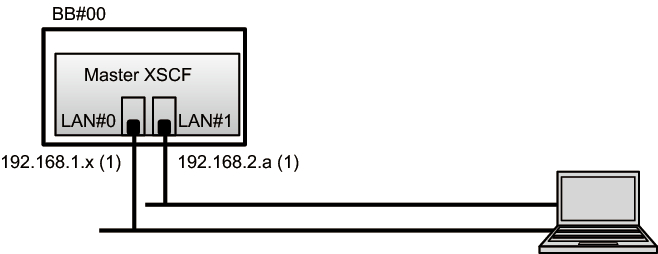
|
| Remarks - Configure the XSCF-LAN#0 and XSCF-LAN#1 ports such that they are on different subnets. (See (1) in Figure 6-1.) |
- Execute the setnetwork command with network interface information specified.
The following example sets the IP addresses and net masks for XSCF-LAN#0 and XSCF-LAN#1 of BB#00 to enable them.
| XSCF> setnetwork bb#00-lan#0 -m 255.255.255.0 192.168.1.x XSCF> setnetwork bb#00-lan#1 -m 255.255.255.0 192.168.2.a |
< Previous Page | Next Page >