3.2.4 Removing a Host Node
3.2.4 Removing a Host Node
This section describes how to configure the remote power management by using a case in which one SPARC M10-1 is removed from a system that is configured with two SPARC M10-1 and one ETERNUS DX80 S2 as an example. The basic setting process is the same as written in "3.2.1 Adding an I/O Node." The host node to be removed is deleted from the management table.
|
Figure 3-17 Removing a Host Node
|
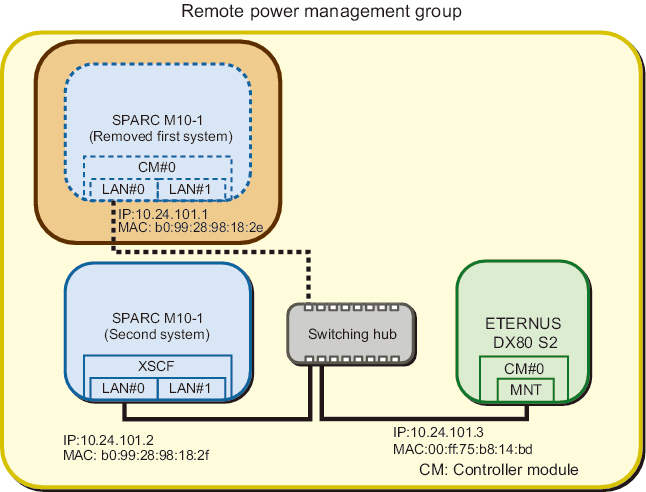
|
- Acquire the management file of a remote power management group.
Execute this step by logging into the XSCF shell of any host node or master host node in the remote power management group except the host node to be removed.
After checking the group ID of the remote power management group that is currently set with the showremotepwrmgmt command, acquire the management file with the getremotepwrmgmt command.
- a. Execute the showremotepwrmgmt command to check the group ID of the remote power management group.
The group ID is displayed in the "Group#xx" format.
| XSCF> showremotepwrmgmt [Remote Power Management Group#01 Information] Remote Power Management Status :[Enable] NodeID NodeType NodeIdentName Power PowerLinkage Operation ------ ----------- -------------------------------- ----- ---------------------- ----------- 001 Master HOST 0123456789abcdef0000000000000001 OFF Enable(Power-On Link) IPMI 002 HOST 0123456789abcdef0000000000000002 OFF Enable(Power-On Link) IPMI 003 I/O 0123456789abcdef0000000000000003 OFF Enable WakeUpOnLAN ------ ----------- -------------------------------- ----- ---------------------- ----------- |
- Execute the following steps to download the management file of the remote power management group to a USB memory stick.1) Insert a USB memory stick into the USB port, on which "MAINTENANCE ONLY" is printed, on the back panel of the XSCF unit.The USB memory stick must be FAT32 format.The management file can be downloaded by using a USB memory stick or by specifying an http, https, or ftp server.
- b. Execute the getremotepwrmgmt command to acquire the management file by specifying the group ID checked in step a.If the group ID of the management file to be acquired is correct, enter "y" to "Continue? [y|n]:" to apply the setting.
| XSCF> getremotepwrmgmt -G 1 -v file:///media/usb_msd/rpm_group.1.conf Group#01 remote power management group information is got.Continue? [y|n]:y Making sure mount point is clear Trying to mount USB device /dev/sda1 as /media/usb_msd Mounted USB device file '/media/usb_msd/rpm_group.1.conf' already exists Do you want to overwrite this file? [y|n]: y removing file 'file:///media/usb_msd/rpm_group.1.conf' ... done reading database ... ..............*done creating temporary file ... done starting file transfer ...transfer from '/tmp/rpm_group.1.conf.HE1RZa' to 'file:///media/usb_msd/rpm_group.1.conf' done removing temporary file ... done Unmounted USB device The command completed successfully. XSCF> |
- Edit the management file of the remote power management group.
Make changes to the management file of the remote power management group that is acquired in step 1 using a text editor. The line feed code is LF or CR+LF.
- Here it is assumed that the management file of the following remote power management group is acquired and the master host node with IP address "10.24.101.1" is removed.
| 1,1,0x01,0123456789abcdef0000000000000001,0x01,0x00,,,10.24.101.1, 0x20,b0:99:28:98:18:2e,,,,,,,,,, 1,2,0x00,0123456789abcdef0000000000000002,0x01,0x00,,,10.24.101.2, 0x20,b0:99:28:98:18:2f,,,,,,,,,, 1,3,0x10,0123456789abcdef0000000000000003,0x03,0x01,,,10.24.101.3, 0x20,00:ff:75:b8:14:bd,,,,,,,,,, |
| Note - If a master host node is removed, change a host node to a master host node so that a master host node exists in the remaining host nodes. If a node ID is deleted because of removing a host node, there is no problem reassigning the node ID in the management file. |
- The management file is created as follows.
The value in bold type indicates the changed value.
| 1,2,0x01,0123456789abcdef0000000000000002,0x01,0x00,,,10.24.101.2, 0x20,b0:99:28:98:18:2f,,,,,,,,,, 1,3,0x10,0123456789abcdef0000000000000003,0x03,0x01,,,10.24.101.3, 0x20,00:ff:75:b8:14:fe,,,,,,,,,, |
- Disable the remote power management function.
To reset the remote power management group using the changed management file, the remote power management function set for all the host nodes and master nodes in the remote power management group needs to be disabled. Execute this step by logging into the XSCF shell of all the host nodes and master host nodes where the remote power management is set.
| Note - If multiple host nodes exist in the remote power management group that is currently set, disable the remote power management function in the host nodes that are not master and then disable the master host nodes. If two master host nodes exist, there is no specified order to disable the function. |
| XSCF> setremotepwrmgmt -c disable Remote power management is disabled. Continue? [y|n]: y The command completed successfully. XSCF> |
- Reset the remote power management group using the management file of the remote power management edited in step 2.
Execute this step by logging into the XSCF shell of any host node or master host node in the remote power management group except the host node to be removed.
- Execute the following steps to download the management file of the remote power management group to a USB memory stick.a. Insert a USB memory stick into the USB port, on which "MAINTENANCE ONLY" is printed, on the back panel of the XSCF unit.The USB memory stick must be FAT32 format.The management file can be downloaded by using a USB memory stick or by specifying an http, https, or ftp server.
| XSCF> setremotepwrmgmt -c config file:///media/usb_msd/path/rpmgroup-1.conf Mounted USB device Download successful: 29184Byte at 1016.857KB/s Checking file... The following Remote Power Management Group setting will be applied: GroupID :01 NodeID NodeType NodeIdentName PowerLinkage Operation ------ ----------- -------------------------------- ---------------------- ----------- 002 Master HOST 0123456789abcdef0000000000000002 Enable(Power-On Link) IPMI 003 I/O 0123456789abcdef0000000000000003 Enable WakeUpOnLAN ------ ----------- -------------------------------- ---------------------- ----------- Continue? [y|n]: y The command completed successfully. XSCF> |
- Execute the setremotepwrmgmt command to enable the remote power management function.
Execute this step for all host nodes and master host nodes where the remote power management is set. There is no specified order to execute this step.
| XSCF> setremotepwrmgmt -c enable -y Remote power management is enabled. Continue? [y|n]: y The command completed successfully. |
- Current setting details can be checked with the showremotepwrmgmt command.
| XSCF> showremotepwrmgmt [Remote Power Management Group#01 Information] Remote Power Management Status :[Enable] NodeID NodeType NodeIdentName Power PowerLinkage Operation ------ ----------- -------------------------------- ----- ---------------------- ----------- 002 Master HOST 0123456789abcdef0000000000000002 OFF Enable(Power-On Link) IPMI 003 I/O 0123456789abcdef0000000000000003 OFF Enable WakeUpOnLAN ------ ----------- -------------------------------- ----- ---------------------- ----------- |
- Initialize the remote power management setting for the removed host node or master host node (only if a host node or master host node is removed).
Initialize the remote power management setting by logging into the XSCF shell of the removed host node or master host node.
| XSCF> clearremotepwrmgmt -a All remote power management group informations are cleared.Continue? [y|n]: y |
- Disable the IPMI service that is to be used for the remote power management function of the removed host node or master host node.Execute it by logging into the XSCF shell of the removed host node or master host node.
| XSCF> setpacketfilters -c ipmi_port disable |
< Previous Page | Next Page >