3.1 Configuring the Remote Power Management for the First Time
3.1 Configuring the Remote Power Management for the First Time
The following shows how to configure the remote power management for the first time.
| Note - If the existing settings for the remote power management are valid, initialize the settings. |
To create a management file, collect the necessary information on the host nodes, the IP and MAC addresses of I/O nodes, etc. in advance (see Table 3-1).
|
Figure 3-1 Flow of Configuring the Remote Power Management for the First Time
|
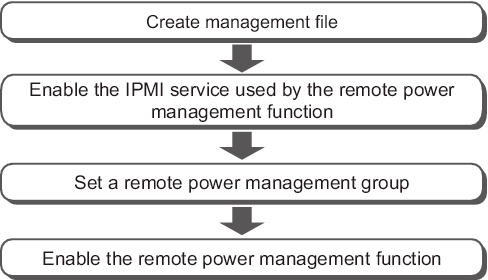
|
| Note - The setting for enabling/disabling the IPMI service is supported by XCP 2290 or later. |
In the following sections, how to configure the remote power management is described by using the system configurations below as examples.
- System That is Configured with a Host Node and an I/O Node
- System That is Configured with a Host Node and a Remote Power Distribution Unit
- System That is Configured with Multiple Host Nodes and a Remote Power Distribution Unit
- System That is Configured with Host Nodes, in Which Physical Partitions (PPARs) are Specified as Subnodes, and a Remote Power Distribution Unit
- System in Which Multiple Remote Power Management Groups are Set
< Previous Page | Next Page >