1.7 Status Indicator LEDs
1.7 Status Indicator LEDs
Figure 1-2 shows the indicator LEDs that indicate the status of the Fujitsu 3.2 TB Flash Accelerator Card.
|
Figure 1-2 Status Indicator LEDs
|
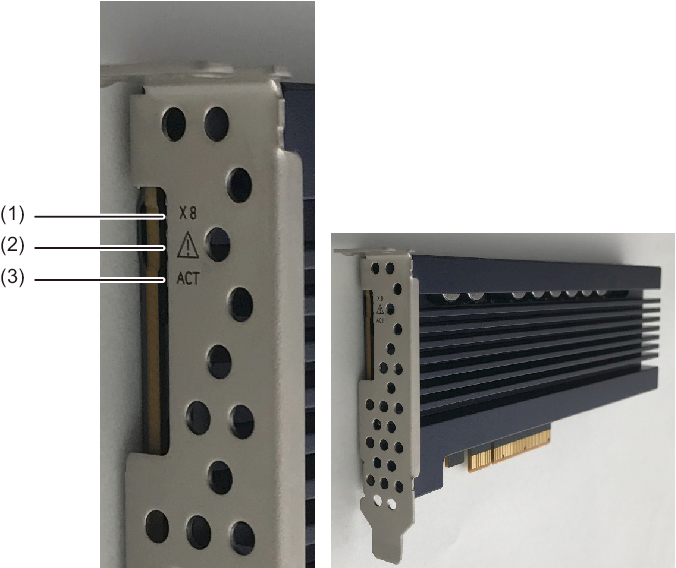
|
Table 1-4 lists the status of the Fujitsu 3.2 TB Flash Accelerator Card as shown by the indicators.
| No. | Indicator LED | Icon | Color | State | Meaning |
|---|---|---|---|---|---|
| (1) | Transfer Rate | X8 | Green | On | Linked up at PCIe x8 |
| Off | The status is either of the following: - Linked up at PCIe x4 - No PCIe link established |
||||
| (2) | Service Action Required | 
|
Amber | On | An error occurred. |
| Off | The status is either of the following: - Operating normally - Not powered on |
||||
| (3) | Activity Signal | ACT | Green | On | Idle state |
| Blinking | I/O access in progress | ||||
| Off | The status is either of the following: - Inoperable state - Not powered on |
< Previous Page | Next Page >