17.2 Fan Backplane Location
17.2 Fan Backplane Location
This section describes the location of the fan backplane.
The fan backplane connects the individual fan units.
The fan backplane connects the individual fan units.
|
|
Figure 17-1 Fan Backplane Location
|
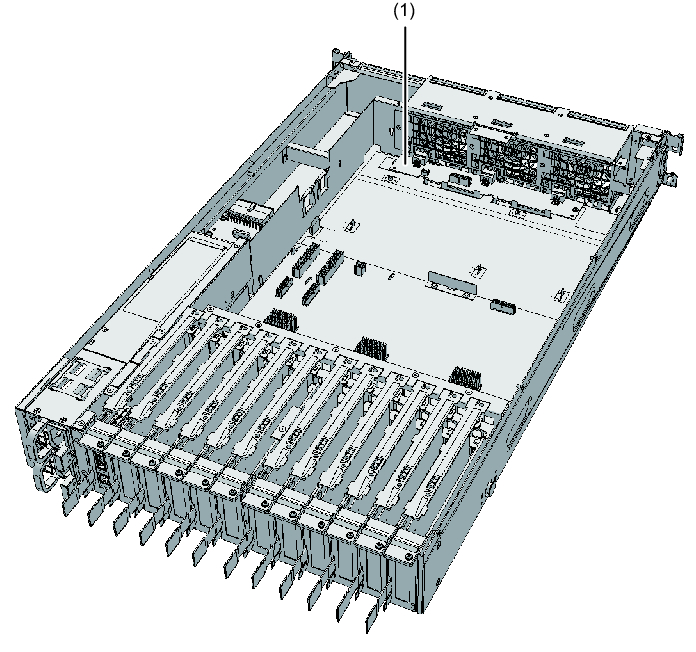
|
| Location No. |
Component |
| 1 |
Fan backplane (FANBP) |
< Previous Page | Next Page >
