15.3.2 Removing the PCI Tray
15.3.2 Removing the PCI Tray
- Loosen the two screws securing the PCI tray and then slightly pull it out.
|
Figure 15-2 Screw for the PCI Tray
|
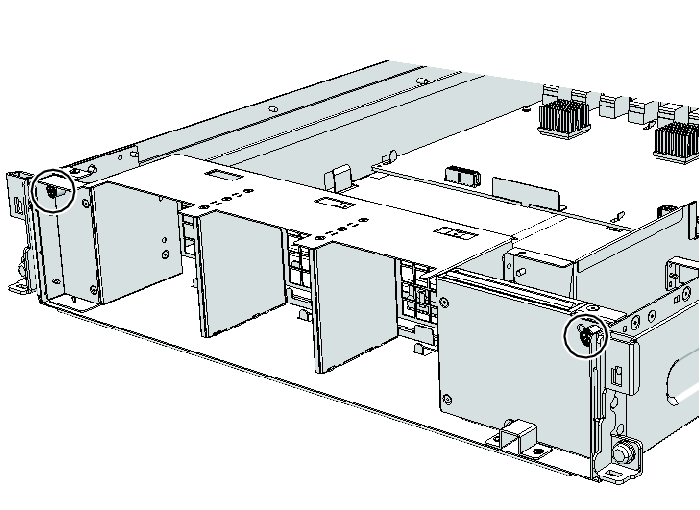
|
- Hold the PCI tray with both hands and carefully remove it from the chassis.
| Note - Place the removed PCI tray on the grounded ESD mat to ground any static electricity. |
|
Figure 15-3 Removing the PCI Tray
|
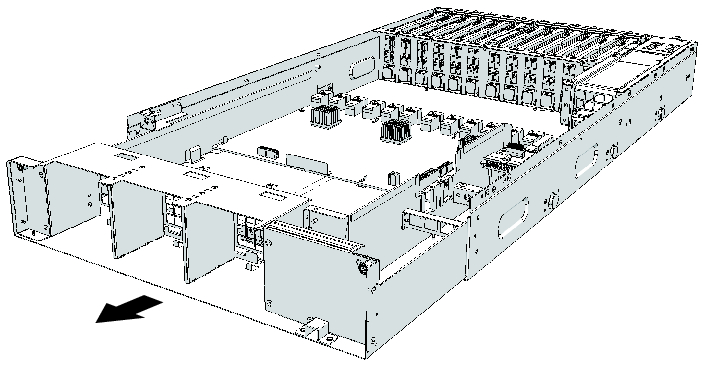
|
< Previous Page | Next Page >