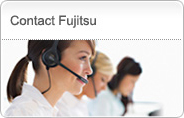- Show PCIe cards and the recommended PCIe slot configuration For Fujitsu SPARC M12
- Show PCIe cards and the recommended PCIe slot configuration For Fujitsu M10
- Check the PCIe cards and slot configuration For Fujitsu SPARC M12
- Check the PCIe cards and slot configuration For Fujitsu M10
- Home >
- Products >
- IT Products and Systems >
- Servers >
- UNIX Servers >
- Fujitsu SPARC Servers >
- Fujitsu SPARC servers Tools >
- PCIe Card Configuration Tool >
- Check the PCIe cards and slot configuration